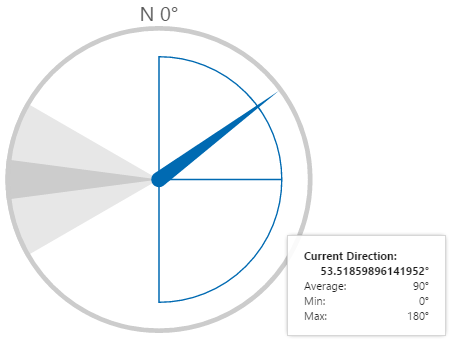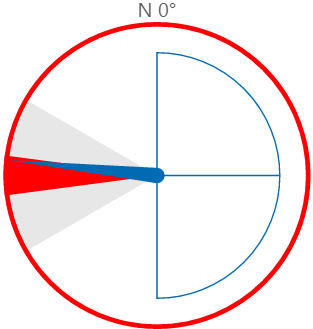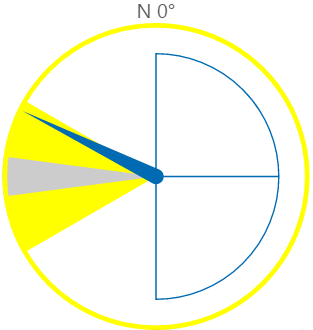Thank you for visiting. This topic is currently incomplete.
ON THIS PAGE:
The Wind Vane shows you when the wind direction approaches a direction that may be considered problematic, such as emissions drifting too closely to a settlement.
At any time, you can hover over the wind vane to see the actual reading for:
- Current wind direction
- Average wind direction
- Minimum wind direction
- Maximum wind direction
Ordinarily, the wind vane has a transparent background with grey shaded zones. The shaded zones represent 'danger' and 'warning' zones.
Additionally, the wind vane contains a blue semi-circle divided in two, representing an average wind direction, as well as maximum and minimum directions. These are usually used to indicate the prevailing winds.
Danger Zone
The 'danger' zone indicates the wind is blowing in a direction that is considered to be a problem.
When the wind direction is within the darker 'danger' zone, the zone and outline of the wind vane change to red.
Warning Zone
The 'warning' zone indicates the wind is blowing in a direction that is approaching the danger zone, and a problem may be imminent.
When the wind direction is within the light grey 'warning' zone, the zone and outline of the wind vane change to yellow.
Release History
New in this release (4.4.6):
- The component now has a menu for options to view details, view a trend, or write to a tag.