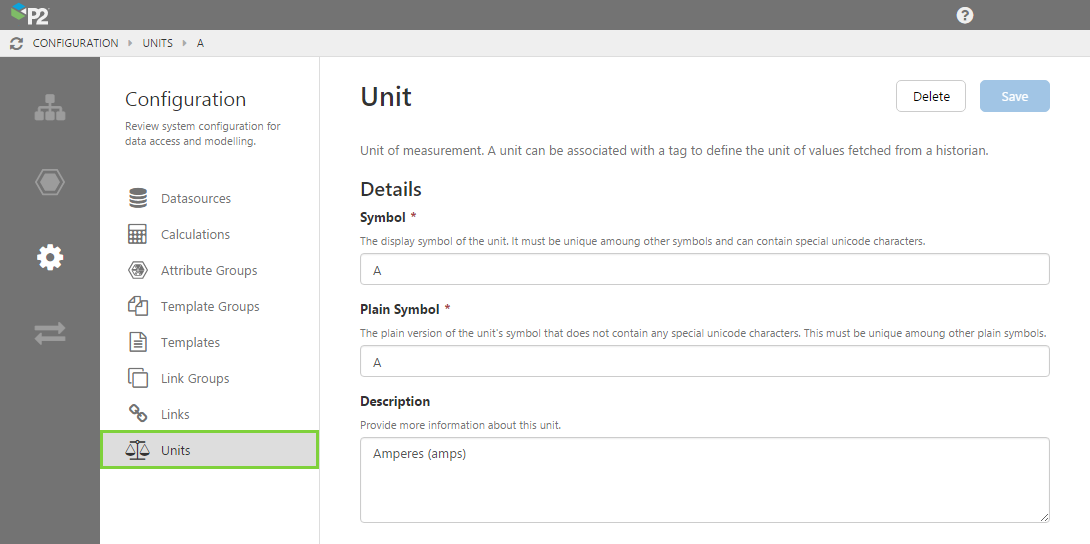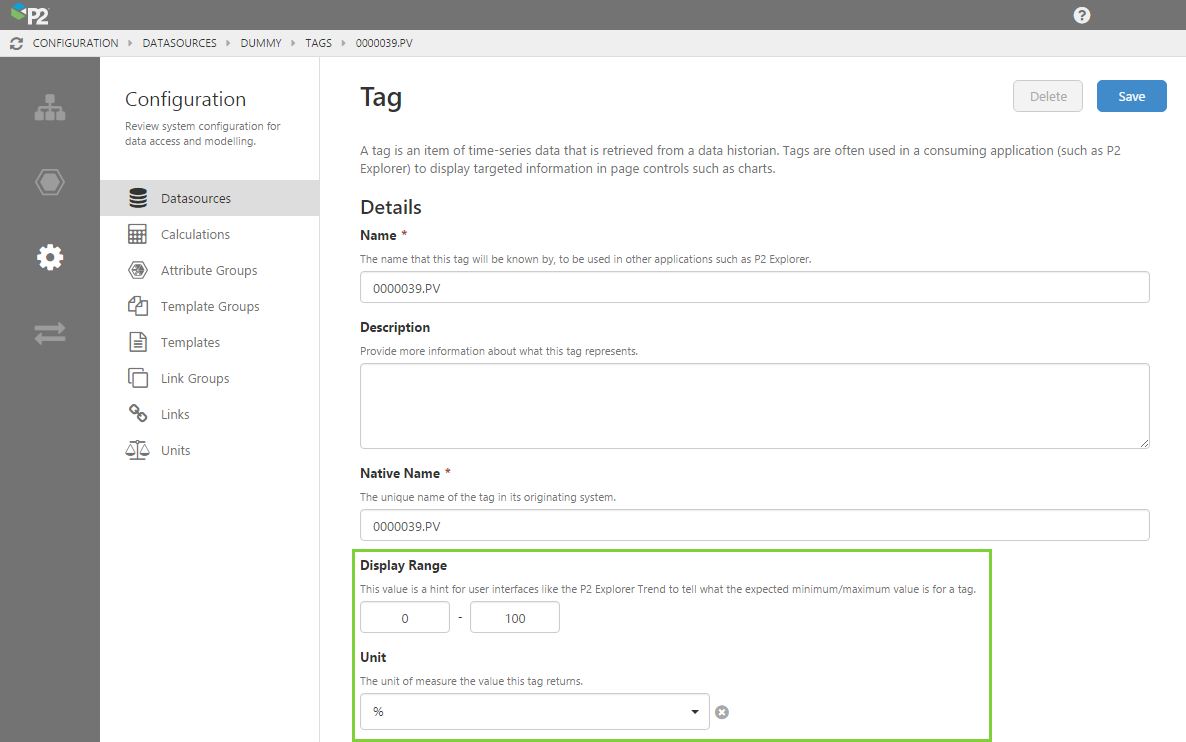ON THIS PAGE:
![]()
P2 Server 4.4 is the engine that powers data retrieval from a variety of disparate sources, with built-in relationship models based on a Data Dictionary. P2 Server is how you get your data, transform it into more useful data, and then serve it up to other applications such as P2 Explorer or P2 Sentinel, for further analysis.
Release 4.4.1 heralds better, faster connectivity and performance than its predecessors and a rich new set of features in the management tool for simplified data configuration.
Native Sampling for Relational Adaptor
Native sampling queries help you to make average, last known value and linear interpolate tag fetches faster by executing specific queries which are more efficient than doing calculations in memory on raw values.
Native sampling for the Relational Adaptor means that you can specify a query for each sampling method (average single point query, average historical query, last known value single point query, etc.). When the adaptor sees that such a query is defined, it will execute the query and return the result without any post-processing. This can be much faster, since the queries can pre-calculate these numbers in the database.
Calculations
The following functions have been added to the calculation engine:
- SingleValueIf() – Takes a single value and returns either the true or false parameter in their entirety. This differs from the standard If function, which takes a collection and returns data from either the true or false parameter per evaluation of the condition.
- RemoveNull() – Takes a collection parameter and removes nulls from the collection.
- RemoveError() – Takes a collection parameter and removes errors from the collection.
- ReplaceNull() – Takes a collection parameter and replaces nulls in the collection with the last known value.
- ReplaceError() – Takes a collection parameter and replaces errors in the collection with the last known value.
- CatchNull() – Similar to CatchError(), but catches nulls instead of errors.
Configurable Units
Units can now be configured in P2 Server Management. This is available as a menu item from the Configuration menu. Units can also be specified on a per-tag or per-entity basis.
Configurable Units and Display Ranges for Tags
It is now possible to configure Display Ranges and Units for a Tag, from within P2 Server Management.
API updated
The API has also been updated to expose tag details and metadata. This allows consuming applications to make use of these additional properties.
P2 Security Utilities
P2 Security now includes two new command line utilities:
- Active Directory Sync: Allows you to sync P2 Security groups and users with your Active Directory.
- Command Line Utility: Administer Security using a command line interface, instead of the Security Connect web interface.
Instructions on using these utilities are included in the P2 Security User’s Guide.
Previous Releases