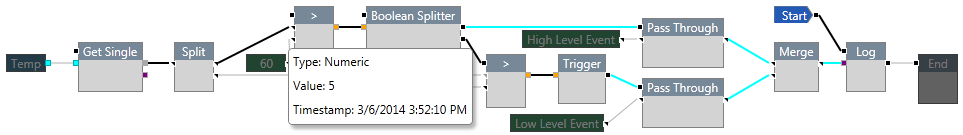This topic highlights some of the visual cues used during validation and testing.
Blue lines show that the process has run backwards.
On a white background, black lines show the process flow. On a dark background, the process flow lines are white.
Components that have been included in the process flow are highlighted, those that weren't are obscured. Inputs also appear obscured as the values are included in the attached component.
Hover over a pin to see what data was passed. For tests using a .CSV data file, only the first data point will be shown.
Double-click on errors and warnings to centre the screen on the affected component.