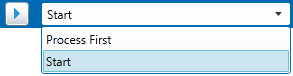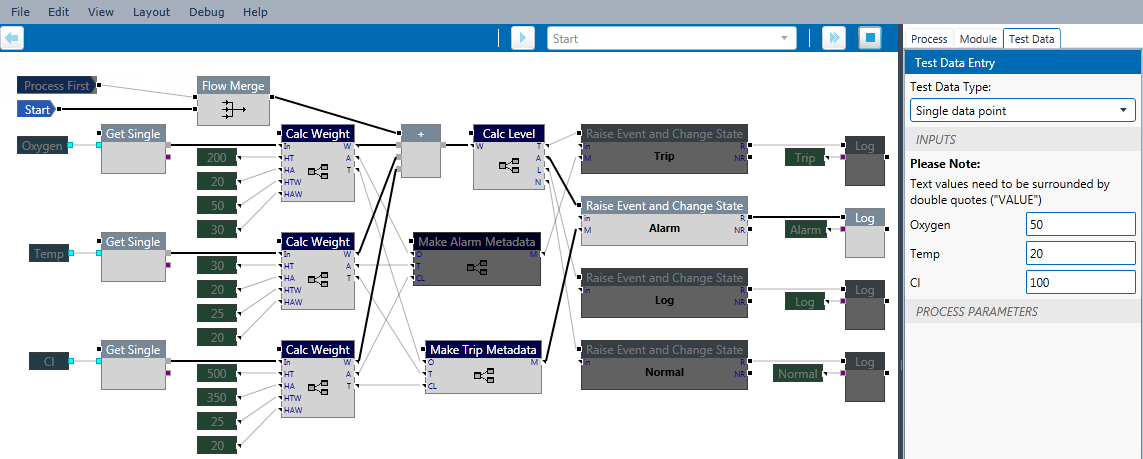To test a single flow event in a user process:
1. Ensure you have supplied test data.
2. In the debugger options, select the Flow Event starting point from which you want to validate the process.
Typically, this is either Process First or Start.
3. Click the Run Single ![]() button.
button.
The results are displayed in the log at the bottom of the screen, with highlighted components indicating which ones were involved in the process execution.
4. Click the Stop ![]() button to reset the process.
button to reset the process.
Note: You must click Stop to end the test and return to editing the process.