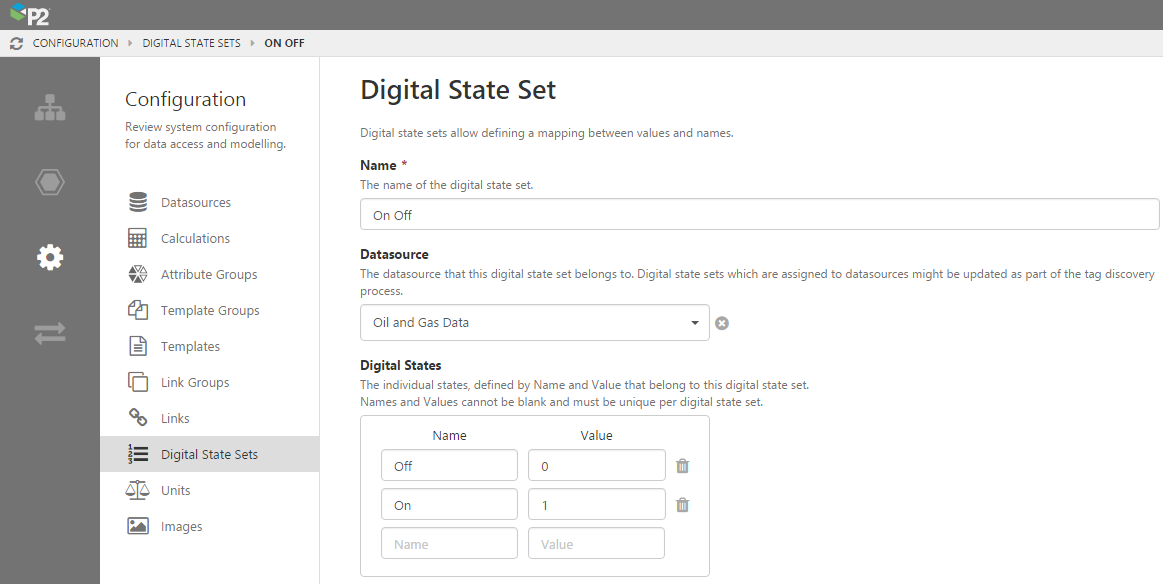ON THIS PAGE:
![]()
P2 Server 4.4 is the engine that powers data retrieval from a variety of disparate sources, with built-in relationship models based on a Data Dictionary. P2 Server is how you get your data, transform it into more useful data, and then serve it up to other applications such as P2 Explorer or P2 Sentinel, for further analysis.
Patch release 4.4.6 offers links in Explorer from all assigned templates, improved search behaviour, and a new page for configuring digital state sets in P2 Server Management.
OPC Adaptor
The OPC Adaptor connects to one or both of an OPC DA and/or HDA Server, and provides the ability to read time series tag data.
The OPC Adaptor supports OPC-DA versions 2 and 3, and OPC-HDA version 1.x.
Link Behaviour on Templates
In P2 Server Management, an option is provided that allows you to specify when links assigned to a template should appear in P2 Explorer. You can choose for links to appear only when the template is primary, or if links should appear regardless. The default behaviour is for links to be shown in P2 Explorer regardless of whether the template is primary or not.
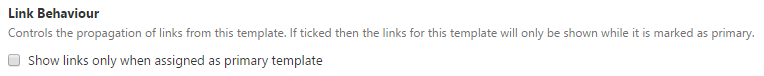
Search Behaviour
In P2 Server Management, many pages have a search box that can be used for filtering a list.
In previous releases, users would have to type one or more letters in the search box, and then press Enter or click the Search button.
In this release, the behaviour has changed so that search is now dynamic, and the list is filtered as you type.
![]()
Image Sizes
P2 Server Management now provides a configuration option for managing the maximum file size for images, to prevent users from uploading images that are too large.
Previously, the maximum size was fixed to 20MB; this has been reduced to 5MB, and can be changed in the configuration file via the MaxImageSizeMb parameter if required. There is also improved error handling for image uploading.
Digital State Sets
P2 Server Management provides a new page from the Configuration menu, for manually creating and editing Digital State Sets.
Note that Digital State Sets can currently only be used in calculations, and are not supported by the current adaptors.