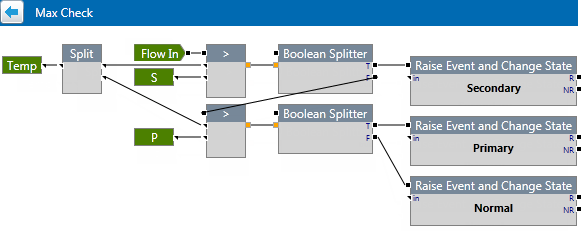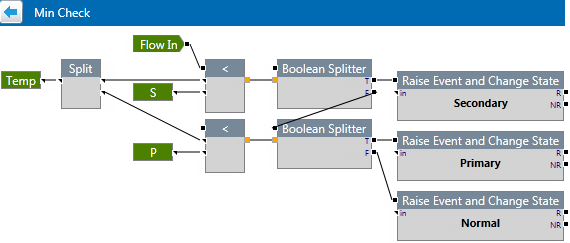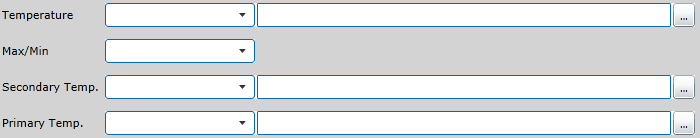ON THIS PAGE:
This process is exactly the same as the 2-Level Alarm but uses sub-modules for the Max and Min check. It also shows how to use the Flow In on the sub-module to trigger the logic in the sub-module.
Logic Editor
UI Editor
Since the inputs are derived from IFS OI Explorer entities, these must be configured in the Sentinel monitor test. The UI Editor shows how the layout could be configured.
The entry fields are added automatically, but the labels must be added in Sentinel Studio.
Note that Max/Min is a drop-down list that has been constructed from the Min/Max Process Parameter, which has a Selection parameter type.