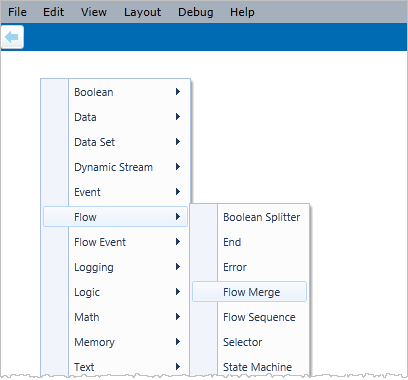You normally use the Logic Editor when creating or modifying a user process. This is where you can add and link components.
- To add a process component, right-click in the Logic Editor, and select the component from the shortcut menu.
- To link the components, click the first pin and then drag it to the pin you want to connect to.
If you try to connect to an invalid pin, a red cross × appears and you will not be able to link the pins.
Keyboard Shortcuts
For a list of shortcuts for the Logic Editor, see Keyboard Shortcuts.