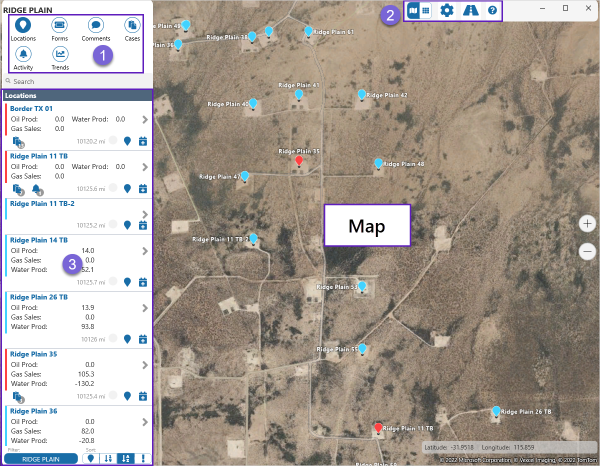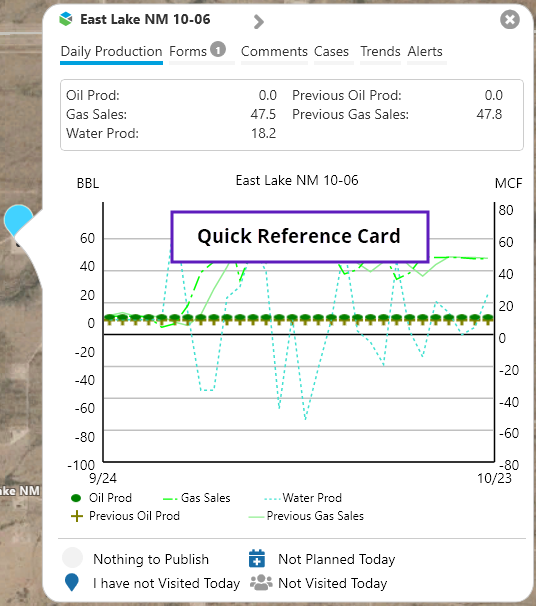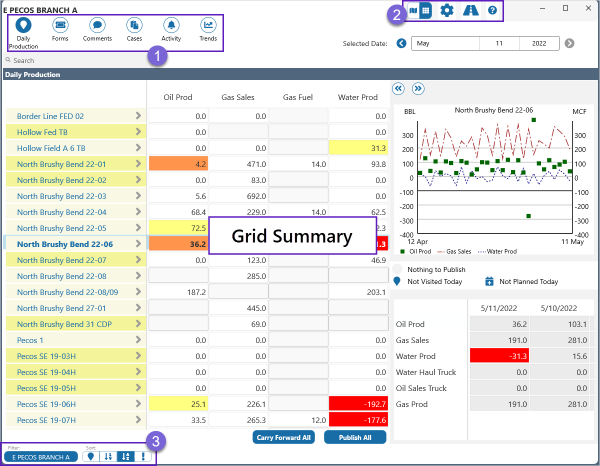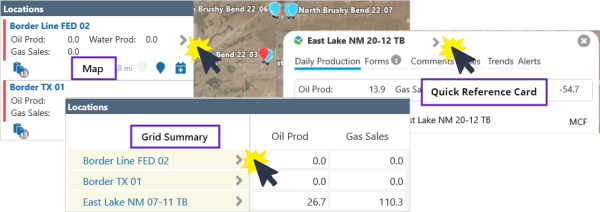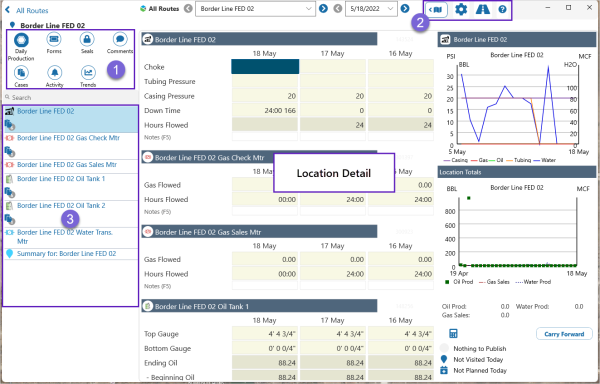IFS OI Field Operator is a map-based entry and collaboration tool. Users are able to capture field data, and live sync with the back office using mobile capabilities.
Field Operator opens in Map view, one of the three main views of the application. Grid Summary and Location Detail are the other main views.
In each of the main views you will find the Navigation Ribbon and the Toolbar.
Map
In the Map view the Navigation Ribbon, Toolbar, and Information Panel frame the interactive map.
| 1. | Navigation Ribbon |
The main method of navigating in Field Operator. This is where you'll select from Locations, Forms, and Comments, to display summary data in the Information Panel. From there you can elect to display the Location Detail view, or the Quick Reference Card box. Route Surveillance users also have the option of selecting Cases, Activity, and Trends. |
| 2. | Toolbar | Access View Mode, Settings, Journey Planner and Help functions from the Toolbar. |
| 3. | Information Panel | Summary information is available for all the Navigation Ribbon items. |
Quick Reference Card
Quick Reference Card is a part of the Map view, and is a snapshot of what is happening at the selected location.
Open the Quick Reference Card by clicking in a Location Summary in the Information Panel, or on a marker on the map.
In it you will find a summary of Daily Production figures, and the latest Forms, Comments, Cases, Trends, and Alerts.
Grid Summary
In the Grid Summary, a list of locations and summary information is displayed in a table format.
Navigate to this view by clicking the View Mode ![]() icon in the toolbar.
icon in the toolbar.
| 1. Navigation Ribbon | 2. Toolbar | 3. Route Selection |
Location Detail
Navigate to the Location Detail view by clicking the on the Detail ![]() icon from the Map, Grid Summary or Quick Reference Card.
icon from the Map, Grid Summary or Quick Reference Card.
This view displays the details of a single location in an editable format.
| 1. Navigation Ribbon | 2. Toolbar | 3. Entities at location |
Release History
- Field Operator Tour (this release, 4.12):
- Name change in the Help Center - Location Overview to Quick Reference Card