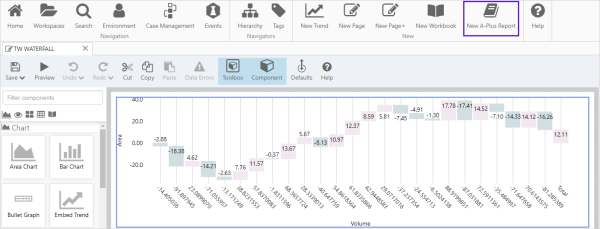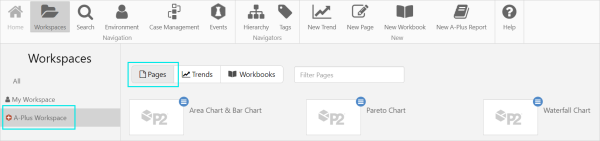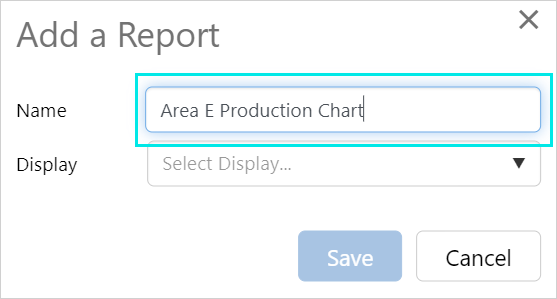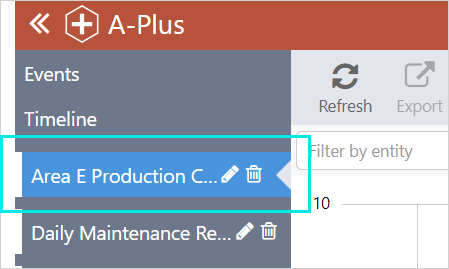Many different reports may be configured and displayed on the A-Plus home page. Each report can be customised with a selection of chart, layout, display and other components, to suit various reporting requirements.
A-Plus reports are configured in the same way as pages built in Explorer Studio are, and use some of the same components.
Select New A-Plus Report in the ribbon to configure a report.
The list of saved A-Plus reports can be viewed by selecting the Pages tab in the A-Plus Workspace.
Many different reports can be added to the home page. To add a report:
1. Select Add a Report to open the dialog.
2. Enter a name for the report.
In the Display dropdown menu you will find the list of reports that have been saved in the A-Plus Workspace.
3. Select a display to use for the report.
Area E Production Chart report:
The report name can be edited and a report can be deleted.
Click ![]() to edit the name,
to edit the name, ![]() to save your changes, and
to save your changes, and ![]() to delete the report.
to delete the report.