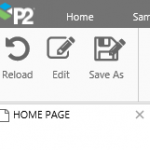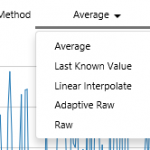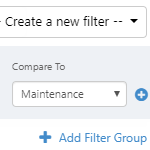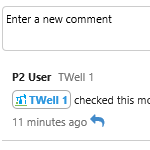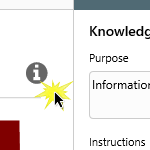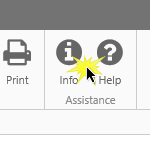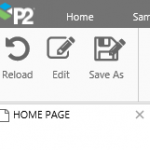
Click through this interactive overview to understand the P2 Explorer interface.
Read more
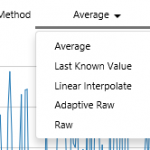
The selections you make on the Trend Controls affect the time range of the chart, as well as the data collection method and interval.
Read more
The Monitor Status component allows page designers to display the status of a monitor from IFS OI Sentinel. The status is displayed as an icon and a label, with further information available as a tooltip.
Read more

This page answers frequently asked questions about P2 Explorer Trends.
Read more

This article describes how to manage Sentinel’s security using the IFS OI Server Management Security module.
Read more
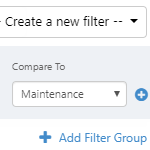
Users of Shift Log can apply filters to a log to further restrict what is being displayed, by clicking the Filter button in the log panel header. This article explains how to create, use, and save filters in workbooks.
Read more
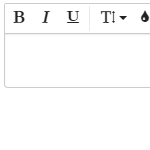
Several input fields in Explorer now allow you to format the text using a rich text editor. This is available in description fields for cases, as well as when entering a comment.
Read more
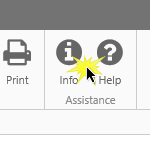
Knowledge Management is used for capturing and sharing knowledge about a display (page or trend), or for an area of a page.
Read more