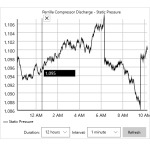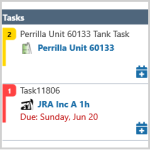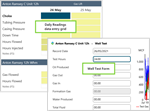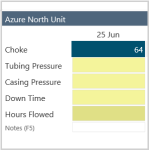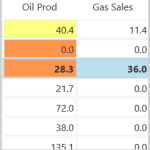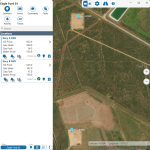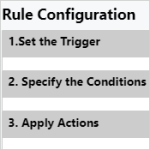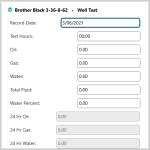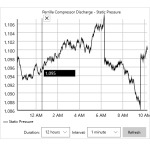
In Field Operator, trends can be used to view real-time diagnostic data from P2 Explorer.
Read more
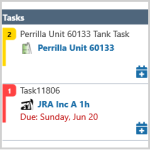
In Field Operator, tasks can be prioritized, assigned, updated, and added to today's journey.
Tasks are a feature of the Route Surveillance capability, which is an optional component of Field Operator.
Read more
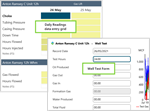
In Field Operator, the types of data collected has been divided into two categories, Daily Readings data, and Forms data. Daily Readings are the Daily Production data, collected directly into the grid in the Location Detail view.
Read more
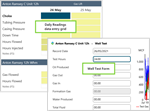
In Field Operator, the types of data collected has been divided into two categories, Daily Readings data, and Forms data. Daily Readings are the Daily Production data, collected directly into the grid in the Location Detail view.
Read more
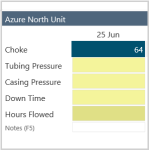
Location Detail view is one of Field Operator's three main views. It displays the details for a single location in an editable format, and is the main data entry screen.
Read more
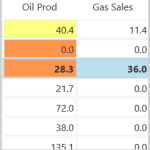
Grid view is one of Field Operator's three main views. From here you can view the history of what is happening at a location, with up to three months of historical data available to view.
Read more

Field Operator is a map-based entry, and collaboration tool, designed to optimize field and back office activities. Field Operator opens in Map View, with the locations from all preloaded routes displayed in the Information Panel, and as markers on the map. Map View highlights what's currently happening at a location.
Read more
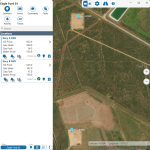
Field Operator opens in Map View, one of the three main views of the application. Grid View, and Location Detail, are the other main views.
Read more
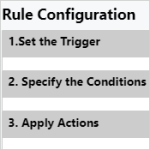
Share Entry is a rule action that allows the same entry to be displayed in different entry tables.
Any changes made to an entry, will change the entry everywhere, and entries can be shared between different entry table types.
Read more
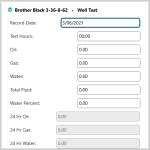
Forms are all Field Operator readings that are not Daily Readings. Run Tickets, Water Draws, Well Tests and Compressor Inspections are examples of Forms.
Read more