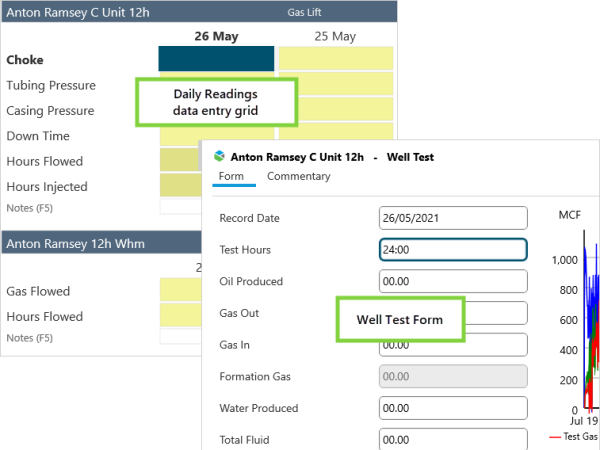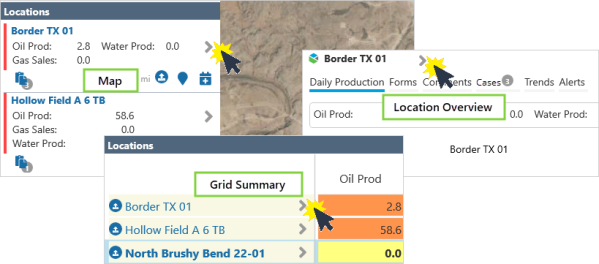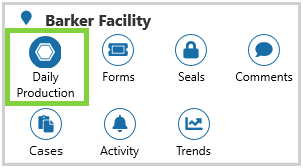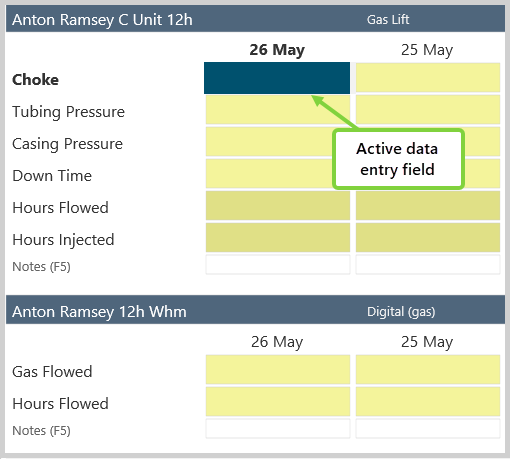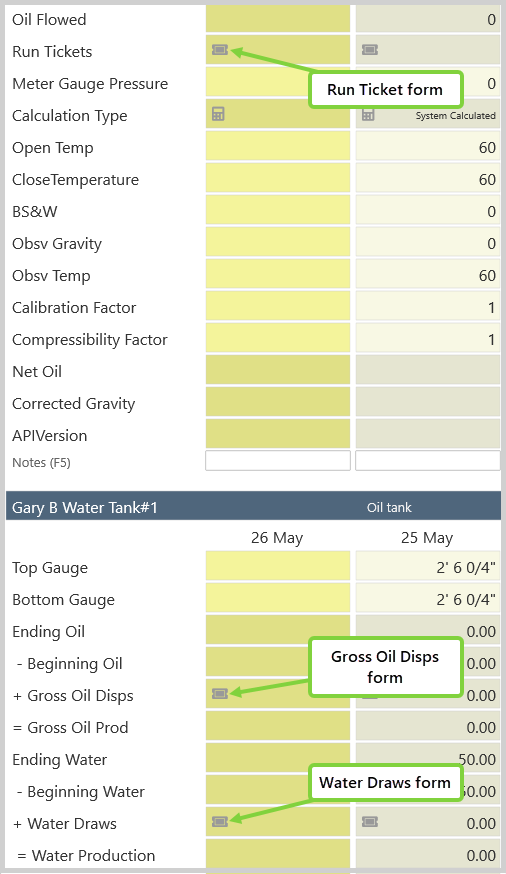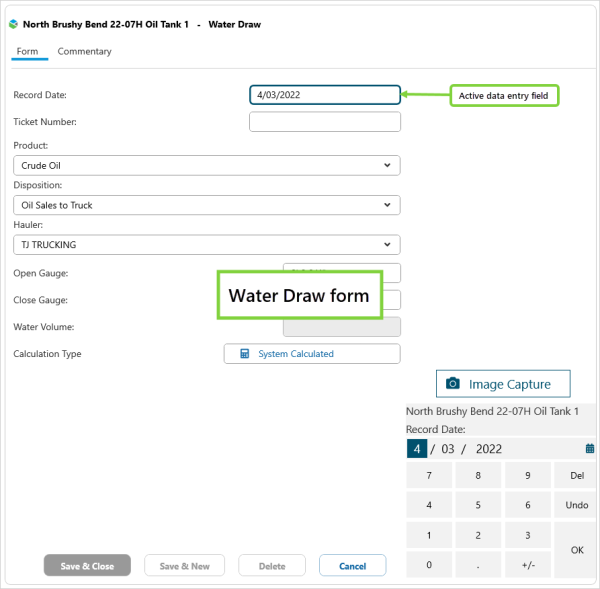ON THIS PAGE:
In Field Operator, the data collected has been divided into two categories, Daily Readings and Forms.
Daily Readings is the Daily Production data, that is collected directly into the Location Detail grid. Data is also collected into several different form types, all of which can be accessed from the Location Detail view.
Data may be captured automatically from SCADA systems, or entered manually.
Collecting Daily Readings
The most common data collected, is the Daily Readings for a given location.
To enter Daily Readings:
1. Navigate to the Location Detail view by clicking the on the Detail ![]() icon from the Map, Grid Summary or Quick Reference Card.
icon from the Map, Grid Summary or Quick Reference Card.
2. Navigate to the selected location.
3. Select Daily Production in the Navigation Ribbon, if it isn't already selected.
4. Click the field you want to enter data into.
The active data entry field is highlighted in dark blue.
Note: The Location Detail view can also be opened using the Geofence capability.
Entering Data Into a Form
The Location Detail view provides quick access to the most used forms, Run Tickets, Water Draws and Gross Oil Disps.
Click the Form ![]() icon to open the form.
icon to open the form.
A Water Draws form.
The active data entry field is outlined in dark blue.
Other forms are navigated to via the Forms icon in the ribbon.

Different entities have different of types of forms available. Some entity types have no associated form types.
Common Keyboard Shortcuts
| Enter, Tab, |
Moves to the next cell. |
| Shift-Tab, Esc, |
Moves to the previous cell. |
| PgDn | Moves to the next entity. |
| PgUp | Moves to the previous entity. |
| Ctrl-PgDn | Moves to the next location. |
| Ctrl-PgUp | Moves to the previous location. |
| Ctrl-End | Move to the bottom to see location totals. |
| F1 | Help. |
| F4 | Carry forward the current entity. |
| Ctrl-F4 | Carry forward the current location. |
For the full list, see Keyboard Shortcuts.
Release History
- Entering Data (this release, 4.7):
- Name change - Tasks to Cases
- Entering Data (4.6)
- Entering Data (4.4)