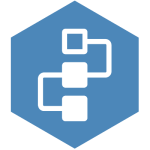
Cases are raised (manually in Explorer, or automatically when Sentinel events occur) in the monitoring of entities (or assets, as they are called in Sentinel). See how to locate and view these cases, and also how to open the case editors in the Case Tab, and in the Explore panel for a case.
Read more
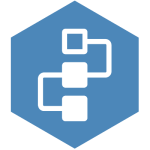
Cases are raised (manually in Explorer, or automatically when Sentinel events occur) in the monitoring of entities (or assets, as they are called in Sentinel). See how to locate and view these cases, and also how to open the case editors in the Case Tab, and in the Explore panel for a case.
Read more

This page lists all of the cheat sheets, quick references, and other assorted PDFs available for printing.
Read more

The Trend Toolbar is activated whenever a trend is opened and is used for managing and configuring the trend.
Read more

The Trend Toolbar is activated whenever a trend is opened and is used for managing and configuring the trend.
Read more

IFS OI Explorer allows you to link to a saved trend via a URL. There are 2 ways of doing this: Sharing the link through the IFS OI Explorer framework, or manually entering the URL. This article examines both methods, and also shows you how to remove the Explorer frame from the trend.
Read more

You will probably want to regularly save your trend as you are working on it. This article describes three ways to save your trend.
Read more
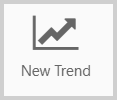
An Explorer trend displays time-series data, such as tags and attributes, over a selected period.
The trend can have multiple hairlines, and you can add comments to the trended tag or attribute.
See how to add and view trends, and how to use the calculation editor within the trend.
Read more

Click through this interactive tour to learn about IFS OI Explorer Trends in Explorer 4.9 and later.
Read more

Click through this interactive tour to learn about IFS OI Explorer Trends in Explorer 4.18 and later.
Read more