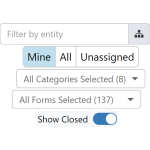This article describes how to apply security to Server objects, such as datasources, forms, links, hierarchies, and templates.
Read more

The Configuration Utility allows you to define instances of the Field Operator Server and configure various settings for each instance.
Read more
The Configuration Utility allows you to define instances of the Field Operator Server and configure various settings for each instance.
Read more
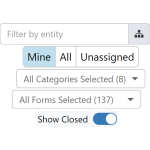
The filter bar contains a series of filters that when applied, enable the user to view a targeted selection of cases.
Read more
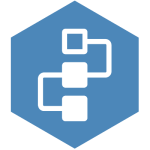
Cases are raised (manually in Explorer, or automatically when Sentinel events occur) in the monitoring of entities (or assets, as they are called in Sentinel). See how to locate and view these cases, and also how to open the case editors in the Case Tab, and in the Explore panel for a case.
Read more

Field Operator comments and their threaded responses, make an effective shift handover log. This page shows you how to add a new comment, and how to reply to, edit or delete existing comments.
Read more
We're working on it! The Help site for the Time Window Selector isn't quite ready yet. We apologize for the inconvenience, but rest assured that we're doing our best to get it up and running as soon as we can.
Read more

P2 Explorer allows you to link to a saved trend via a URL. There are 2 ways of doing this: Sharing the link through the P2 Explorer framework, or manually entering the URL. This article examines both methods, and also shows you how to remove the Explorer frame from the trend.
Read more

Sentinel 4.10.4 supports the Explorer 4.10.4 release.
Read more
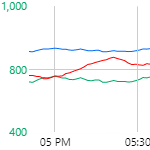
The trend data is plotted on a chart in the trace window. This article describes the features of the trace window.
Read more