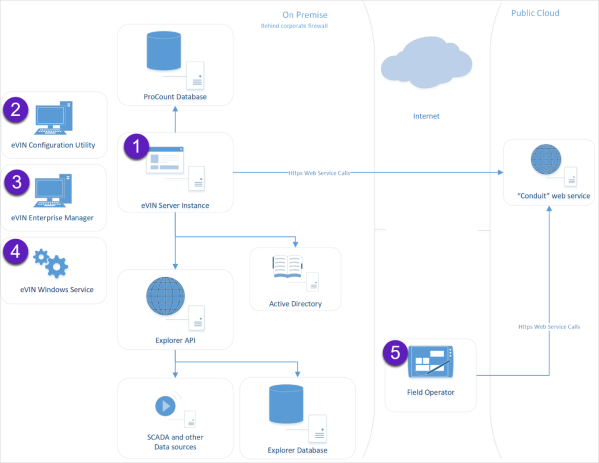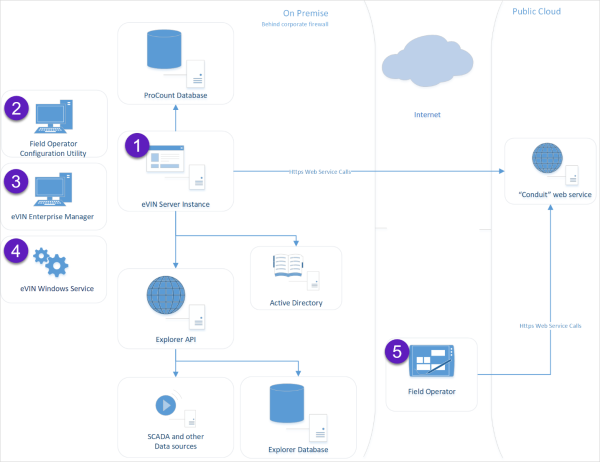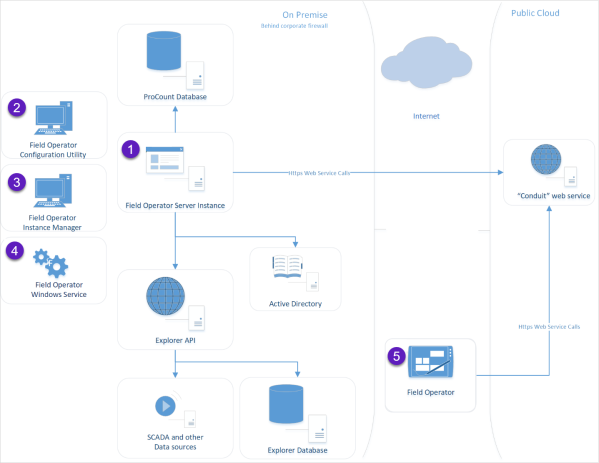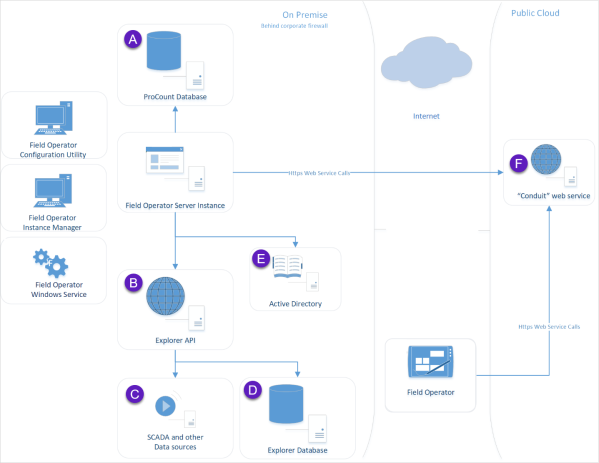ON THIS PAGE:
P2 Field Operator is an industry-leading field data capture and operations management solution with mobile capabilities that simplifies field operators’ daily challenge of managing large portfolios of wells and equipment and remote operations.
Field Operator: Explorer Edition is the latest iteration of an ongoing evolution of field data capture software which first went into production in 2001. Field Operator’s predecessor Enterprise Volume Information Network (eVIN) is still in use at numerous organizations, and many are in the process of converting users from the eVIN Laptop software to Field Operator. Admins can support both eVIN Laptop users and Field Operator users with one server by installing multiple versions of the server software.
To utilize Field Operator, you must have P2 Merrick, P2 Explorer or both installed in your environment. Field Operator does not have its own database. It only accesses data from P2 Merrick and P2 Explorer.
Note: P2 is in the process of renaming server components from “eVIN” to “Field Operator”. In version 4.7, the first step was to change the configuration utility from eVIN Metadata Config to Field Operator Config. In version 4.8, the other server-side modules will also be renamed.
Please refer to the P2 Field Operator Server Installation Guide.docx for instructions on installing the software components.
Component Overview
The Field Operator software consists of several modules that will work together to support data entry using remote devices. The numbered modules below will be installed by the setup program.
The Field Operator software operates under the concept of Instances of the server software. An instance is a copy of the Field Operator Server exe servicing a subset of users. You may decide to split your organization’s users into separate instances so that you can control settings separately. For example, it may make sense to define one instance for the Bakken users, and a different instance for Gulf of Mexico users. Also, you may keep multiple versions of the server software running as separate instances.
The names of the modules are changing as P2 renames the server-side modules from eVIN to Field Operator.
Component Names in Field Operator Version 3.X
- eVIN Server Instance: (MSI_eVIN_Server.exe) This is the executable that does the actual work of retrieving and updating data in the ProCount database and P2 Explorer. Multiple instances of the eVIN Server module can be running on the same server machine. An instance of the eVIN Server executable will display in task manager as MSI_eVIN_XXX.exe where XXX is the instance name.
- eVIN Configuration Utility: (MSI_eVIN_Config_Metadata.exe) This is a windows application used by system administrators to define the eVIN Server Instances and configure options and security settings for each instance.
- eVIN Enterprise Manager: (MSI_eVIN_EnterpriseManager.exe) This is a simple windows application which communicates with the eVIN Windows Service and the eVIN Server Instance to start, stop and monitor eVIN Server Instances.
- eVIN Windows Service: (MSI_eVIN_Service.exe) This windows service is responsible for starting and stopping copies of the eVIN Server Instance executable.
- Field Operator: The end-user application installed on a PC, iPhone or iPad.
Component Names in Field Operator Version 4.7
In version 4.7 a first step was taken in renaming the server-side modules from eVIN to Field Operator. The configuration utility is now the Field Operator Configuration utility.
- eVIN Server Instance: (MSI_eVIN_Server.exe) This is the executable that does the actual work of retrieving and updating data in the ProCount database and P2 Explorer. Multiple instances of the eVIN Server module can be running on the same server machine. An instance of the eVIN Server executable will display in task manager as MSI_eVIN_XXX.exe where XXX is the instance name.
- Field Operator Configuration Utility: (P2.FieldOperator.Config.exe) This is a windows application used by system administrators to define the Server Instances and configure options and security settings for each instance.
- eVIN Enterprise Manager: (MSI_eVIN_EnterpriseManager.exe) This is a simple windows application which communicates with the eVIN Windows Service and the eVIN Server Instance to start, stop and monitor eVIN Server Instances.
- eVIN Windows Service: (MSI_eVIN_Service.exe) This windows service is responsible for starting and stopping copies of the eVIN Server Instance executable.
- Field Operator: The end user’s application is built as a native application for Windows, iOS and Android. Android support was added in version 4.6 specifically for the P2 Explorer Shift Log workbook functionality. As of the current version, available functionality by device type is as follows:
| Windows | iOS | Android | |
| P2 Merrick production data | • | • | |
| P2 Explorer Cases, Comments, Alerts, Trends | • | • | |
| P2 Shift Log Workbooks | • |
Component Names in Field Operator Version 4.8
In version 4.8, renaming of the modules will be completed and named as described below.
- Field Operator Server Instance: (P2.FieldOperator.Server.exe) This is the executable that does the actual work of retrieving and updating data in the ProCount database and P2 Explorer. Multiple instances of the Field Operator Server module can be running on the same server machine. An instance of the Field Operator Server executable will display in task manager as P2.FieldOperator_XXX.exe where XXX is the instance name.
- Field Operator Configuration Utility: (P2.FieldOperator.Config.exe) This is a windows application used by system administrators to define the Server Instances and configure options and security settings for each instance.
- Field Operator Instance Manager: (P2.FieldOperator.InstanceManager.exe) This is a simple windows application which communicates with the eVIN Windows Service and the Field Operator Server Instance to start, stop and monitor Field Operator Server Instances.
- Field Operator Windows Service: (P2.FieldOperator.Service.exe) This windows service is responsible for starting and stopping copies of the Field Operator Server Instance executable.
- Field Operator: The end-user application installed on a PC, iPhone or iPad.
Prerequisite modules
Other important modules to the system are not installed as part of the Field Operator setup program but are necessary prerequisites to capturing data in Field Operator. Field Operator does not have its own database, but relies on P2 Merrick, P2 Explorer or both for data storage.
- ProCount Database: (optional) Many customers use Field Operator to collect field readings for the P2 Merrick production data management system. Installation of P2 Merrick is required before installing Field Operator. Log in credentials to the ProCount database (where most P2 Merrick data is stored) are required to configure a Field Operator Server Instance. Field Operator can support P2 Merrick, P2 Explorer or both. At least one of the two, P2 Merrick or P2 Explorer is required.
- Explorer API: (optional) Most customers who use Field Operator with P2 Merrick will also use P2 Explorer to collect comments and cases. Some customers will only use P2 Explorer to collect readings in Shift Log. The installation of P2 Explorer is required, and the credentials of a Forms admin level user are required before enabling these functions in Field Operator.
- SCADA sources: (optional) While connected to the internet, Field Operator users can access live SCADA feeds via the Field Operator to P2 Explorer connection. Configuration of the SCADA sources is performed in the P2 Server Management module (part of a P2 Explorer installation).
- Explorer Database: This database is part of a P2 Explorer installation and stores information such as cases, commentary, and Shift Log entries.
- Active Directory: A standard windows service that stores information about items on your corporate network. A Field Operator instance accesses Active Directory to authenticate users.
- Field Operator Conduit: This secure web service (currently hosted in AWS) does not store any data but simply acts as messaging mechanism between the remote device and the Field Operator Server.