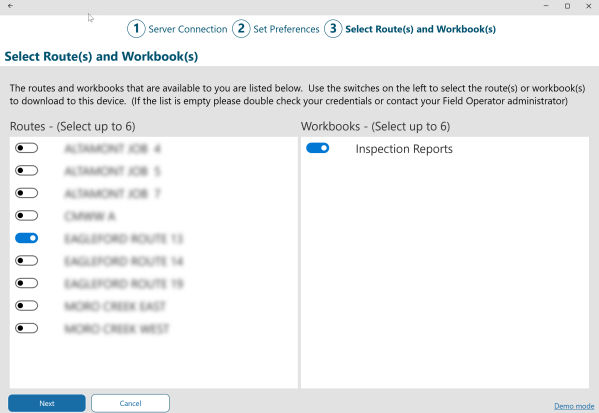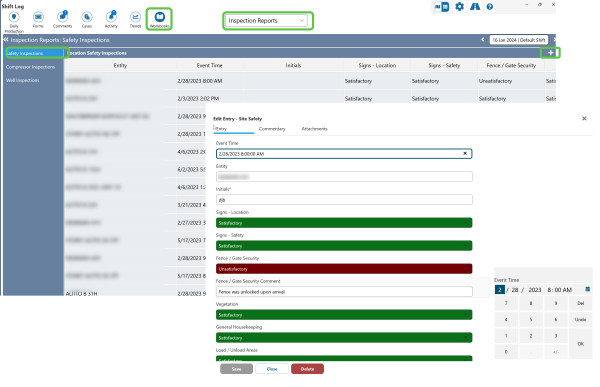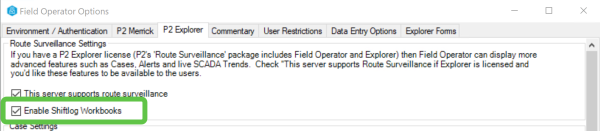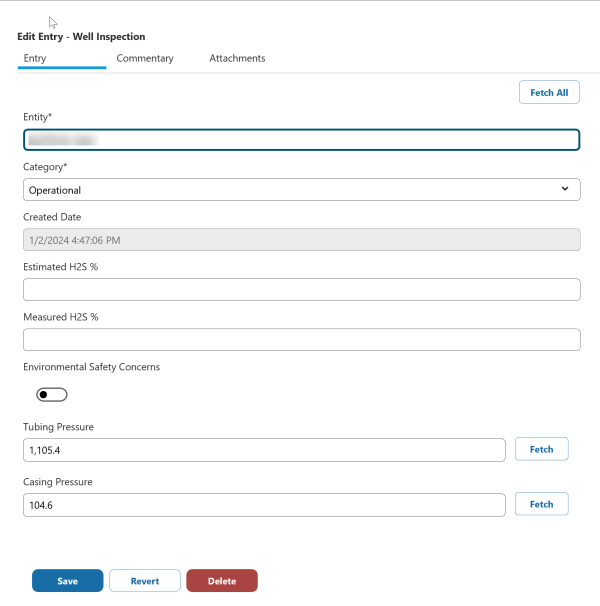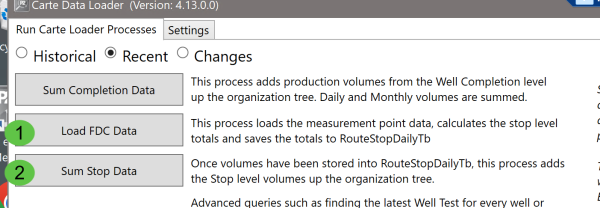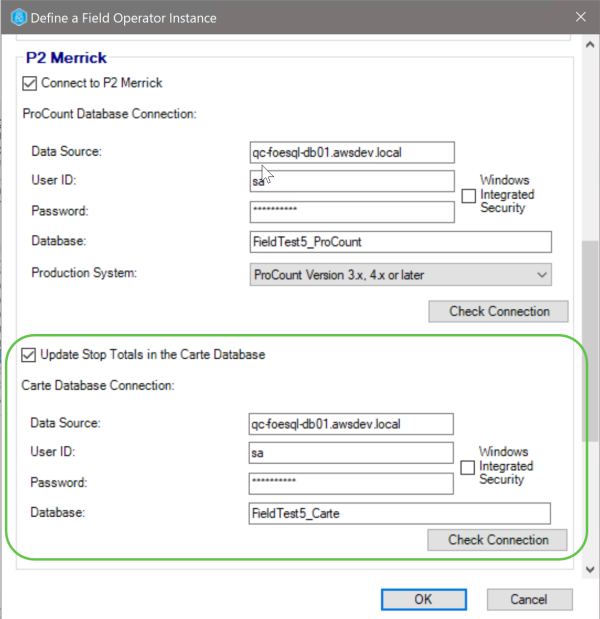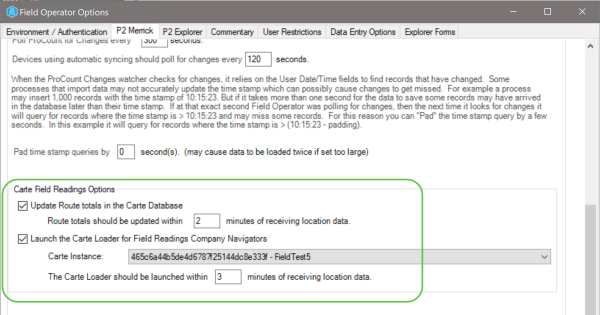ON THIS PAGE:
![]()
P2 Field Operator: Explorer Edition version 4.14 is a minor release that resolves several issues and includes the addition of the following functionality:
- Field Operator: Shift Log functionality is now available for iOS and UWP
- Calculated fields are now supported in Field Operator: Shift Log
- Data entry fields are now supported in Field Operator: Shift Log
- Carte’s field readings navigators can now be updated when Field Operator data is saved
Field Operator: Shift Log Functionality is Now Available for iOS and UWP
Shift Log is a web-based electronic operational information management system that provides a single environment that captures performance information for all levels of business operations. Within Shift Log, users fill in Entries in Workbooks. The entries and workbooks are completely configurable and building forms in Shift Log can be more straight forward than creating forms in Merrick because the flexible architecture allows admins to create data elements without modifying the underlying database.
Field Operator customers may gain additional benefit from Field Operator by allowing users to fill in Workbook data alongside their daily Route-based data entry. Find more information on the depth of functionality of Shift Log here: https://e4helpcenter.petroleumplace.com/help/shift-log/ .
Although there is still some functionality available in the web-based Shift Log that’s not yet available in Field Operator: Shift Log, the Field Operator version is now a viable generally available option. The advantage of collecting Shift Log data in Field Operator is that data can be reviewed and entered while not connected to the internet. Workflows may include collecting data in the field and then finishing up back at the office in the web version.
Configuring Shift Log involves defining Fields, organizing fields into Forms, and then organizing the forms into Pages on Workbooks. Once configured, Field Operator users can choose to download Routes, Workbooks, or both.
When workbooks are downloaded, the Workbooks Icon displays in Grid View in Field Operator. Users will select a Workbook at the top, a Page on the left and then one or more grids of entries will display. Entries can be edited or inserted by either clicking a row in the grid or clicking the + icon.
Users can attach photos to Entries using their iOS, UWP or Android tablet, which can be useful for records like inspections and incident reporting. (Field Operator: Shift Log is only available on tablets and laptops in this release).
Once you’ve created an Explorer Form in the P2 Server Management web site, that form can now be displayed in three ways within Field Operator.
- Case Forms can be displayed in the Cases screens in Field Operator. A case is meant to be opened, actioned upon, and then closed. For example, Sentinel may raise a Case stating that a well test has not been entered for well X for 30 days. A Field Operator user will close the case when the well test has been entered.
- Case Forms and General Entry Forms can be displayed on the Forms menu in Field Operator (alongside the Well Tests and Run Tickets forms). This option allows users to enter data for custom defined Explorer forms in the same manner as standard Merrick forms. Attach Explorer Forms to Merrick Production Entities on the Explorer Forms tab of the Field Operator Options (If a Case Form is included in the Forms menu, that form type is excluded from the Cases section of Field Explorer)
- Case Forms, General Entry Forms and Log Entry Forms can be included in Workbooks as displayed above. Simply select the Enable Shift Log Workbooks option on the P2 Explorer tab of the Field Operator Options
Once this selection is set, users will be able to download any workbook to which they have been assigned rights in the P2 Server Management security module.
Calculated Fields are Now Supported in Field Operator: Shift Log
This functionality already exists in the web-based Shift Log and has been added to Field Operator in this release. Similar to Merrick calculated fields, Explorer Fields can be set up using simple calculations such as “Field 3 = Field 1 + Field 2 / 6”. These calculations will now be executed in Field Operator when entering or updating an Entry (this works whether the device is, or is not, connected to the internet).
Data Entry Fields are Now Supported in Field Operator: Shift Log
This functionality already exists in the web-based Shift Log and has been added to Field Operator in this release. Explorer Fields can be populated by fetching data from a SCADA tag. Attach a Data Entry Field to an Attribute of a Template and the Explorer Form will display a “Fetch” button to retrieve the value from P2 Server as the user is creating or editing an Entry.
See Data Entry section of the on-line help for information on setting up such a field: https://e4helpcenter.petroleumplace.com/help/p2-server/entries/fields/
Note: The device must be connected to the internet to invoke the Data Entry field Fetch.
Carte has two types of Company Navigators.
- Allocated Volume navigators sum allocated daily and monthly production volumes from the well completion level across the organization so that volumes are quickly accessible at all levels of the hierarchy.
- Field Readings navigators sum Location Totals across the organization instead of allocated volumes. This allows volumes to be displayed in Carte and Explorer before the allocation process has run.
In the Carte Loader, there are two steps to rolling up Field Readings.
- The Load FDC Data step populates a table called RouteStopDailyTb by loading up the field data and calculating the volumes defined as Totals in the Merrick Metadata Configuration Utility. This step uses the same logic as Field Operator to calculate the Totals on the Location Summary section of the screen.
- The Sum Stop Data step summarizes the totals from RouteStopDailyTb to the upper levels of the navigator.
In previous versions, when a user sent data from Field Operator, these two Carte Loader processes would need to run in order for Carte and Explorer users to see the updated totals.
Since Field Operator and the Carte loader are using the same code to calculate the totals, some customers may prefer that Field Operator populates RouteStopDailyTb to make the data available as it comes in from the field. New to Field Operator 4.14 is the ability to populate RouteStopDailyTb and then invoke the Carte Loader.
Turn this feature on by first selecting Update Stop Totals in the Carte Database on the Define a Field Operator Instance screen in the Field Operator Configuration Utility. Fill in the connection information for the Carte database.
When the above is set, the Field Operator server will populate the RouteStopDailyTb at the Stop level as it calculates new totals. This could happen as changes are found in ProCount or as users send in new data. This may be the only step needed for customers who have set up P2 Explorer pages to view Location level data.
For customers who want totals to be added up in the Field Readings company navigator, enable the second and third steps at the bottom of the P2 Merrick tab on the Field Operator Options screen. This will launch the Carte Loader to summarize the volumes up the navigator tree.