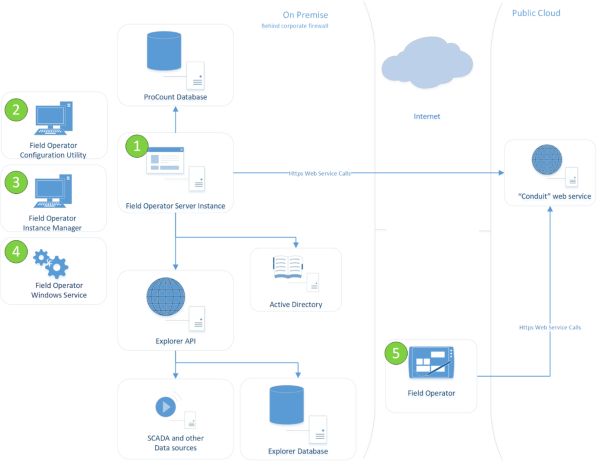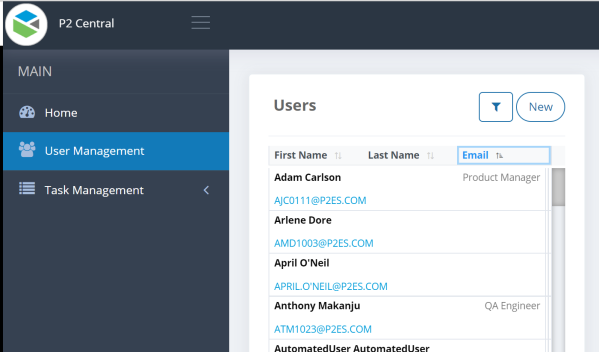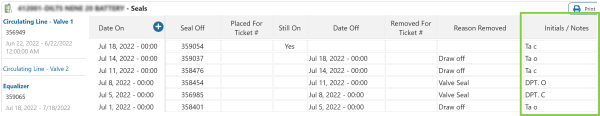ON THIS PAGE:
![]()
P2 Field Operator: Explorer Edition version 4.8 is a minor release that resolves several issues and adds the following functionality:
- Server components of the software now called Field Operator Server
- Field Operator Config Utility retrieves the list of users from P2 Central
- Ability to edit the Record Date on a comment
- Initials / Notes column added on Seals Grid
Field Operator Server
For clarity and to retire some older, unused functionality, the server components of the software are now called the Field Operator Server. To use Field Operator 4.8 and later, you will no longer install the eVIN Server.
The components of Field Operator 4.8 are listed below:
- Field Operator Server Instance: (P2.FieldOperator.Server.exe) This is the executable that does the actual work of retrieving and updating data in the ProCount database and P2 Explorer. Multiple instances of the Field Operator Server module can be running on the same server machine. An instance of the Field Operator Server executable will display in task manager as P2.FieldOperator_XXX.exe where XXX is the instance name.
- Field Operator Configuration Utility: (P2.FieldOperator.Config.exe) This is a windows application used by system administrators to define the Server Instances and configure options and security settings for each instance.
- Field Operator Instance Manager: (P2.FieldOperator.InstanceManager.exe) This is a simple windows application which communicates with the eVIN Windows Service and the eVIN Server Instance to start, stop, and monitor eVIN Server Instances.
- Field Operator Windows Service: (P2.FieldOperator.Service.exe) This windows service is responsible for starting and stopping copies of the eVIN Server Instance executable.
- Field Operator: The end-user application installed on a PC, iPhone, or iPad.
The names of files that you’ll download for installation have changed. On the P2 Store, you’ll find the following files in the Product Files - Field Operator folder:
- UWP_4.x.x.x_x86.appxbundle – This is the installer for the Windows application. If installing directly on a device, you must enable Side Loading in Windows. This file may be required if pushing the application to devices through a mobile device management system such as Intune.
- Prod.4.x.x.x.apk – This is the installer for the Android version of the application. It is only for Shift Log customers as of the current release.
- Test.4.x.x.x.apk – An exact copy of FieldOperator.Prod.4.x.x.x.apk, but with a different package name. Allows for installing multiple versions of the app on the same Android device.
- ipa – Used for side-loading the iOS version of the application. To utilize this, your mobile device management must have re-provisioning functionality which adds your device ids to the application. For almost all customers, do not use this file, but download the app from the Apple store into your mobile device management system.
- P2 Field Operator 4 Device Installation Guide.pdf – instructions for installing the application on UWP or iOS devices.
- P2 Field Operator 4 Server Installation Guide.pdf – instructions for installing the server components of Field Operator Server.
- P2 Field Operator 4.x.x.x Release Notes.pdf – lists changes between versions of the application.
- P2_FieldOperatorAdmin 4.x.x.x.exe – installer for the following administrator tools:
- Route Setup utility
- Field Operator Instance Manager (this is also installed with the main server install, but is included here if you want to install the Instance Manager on a computer other than the server)
- P2_FieldOperatorServer 4.x.x.x.zip – the main Installer for the server. Unzip this file and run the setup.exe in the Setup\Server folder.
Please refer to the P2 Field Operator 4 Server Installation Guide for information on updating your eVIN Server to a Field Operator Server
Authorize Users Defined in P2 Central
This feature is for customers who use P2’s software hosting service. As we prepare to move our P2 hosted customers to self-service user account management through P2 Central, we’ve enhanced the Field Operator Config Utility to retrieve the list of users from P2 Central. Once set up, admins will configure the list of users in the P2 Central web site:
In previous versions, when authorizing a user in the Field Operator Configuration Utility, the list of available users always came from Active Directory. (This will remain the case for on-prem customers). Now, when authorizing a user to access routes, the list of users will be retrieved from P2 Central. This allows hosted customers to self-service authentication and authorization by first adding the user for authentication in P2 Central, and then authorizing the user for a Route or Routes in the Field Operator Configuration application.
In future versions of P2 Central, we intend to offer both authentication and authorization within the P2 Central web page.
Ability to Edit the Record Date on a Comment
Users can now change the record date on an existing comment. As with any comment edit, users can only edit their own comments.
The record date editor is available in grid and map view.
Added Initials / Notes Column on Seals Grid
For customers who utilize the Initials / Notes field on seals, this element has been added to the seals grid view.