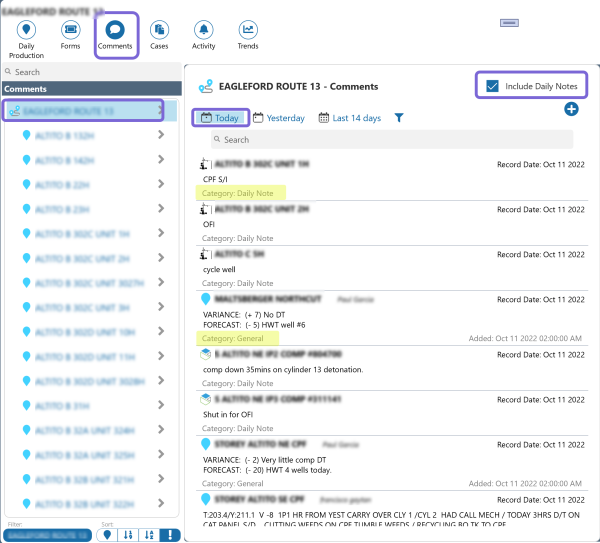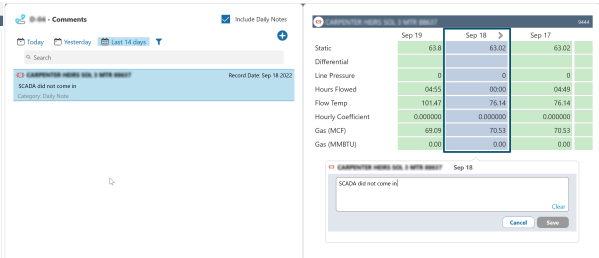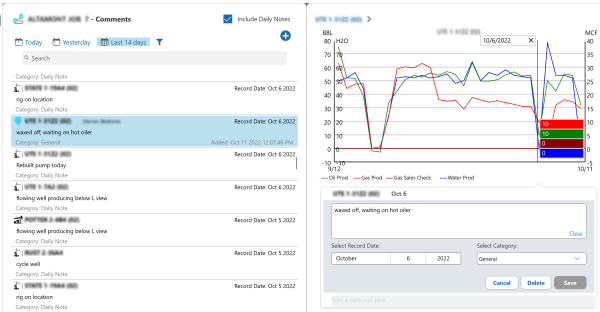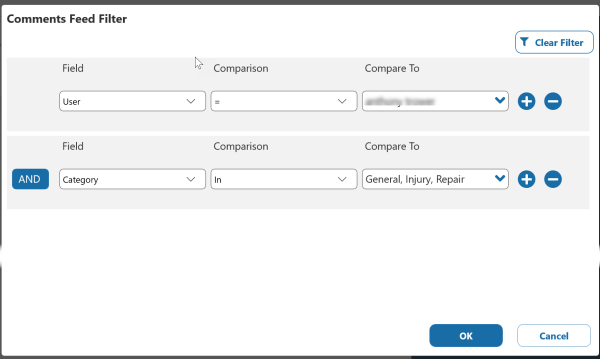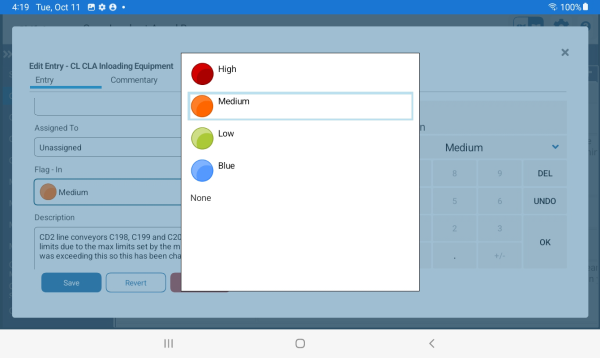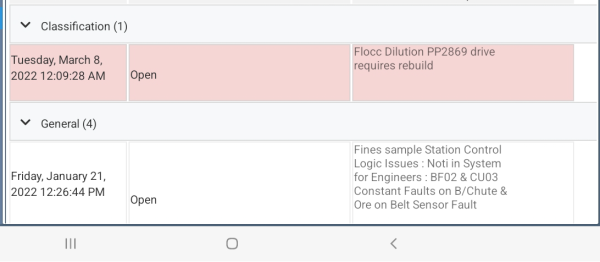ON THIS PAGE:
![]()
P2 Field Operator: Explorer Edition version 4.9 is a minor release that resolves several issues and adds the following functionality:
- Commentary summary view enhancements
- Daily Notes and formal Comments combined into one view
- Quick view into the data related to a comment
- Searching comments text
- Filtering comments by user and/or category
- Ability to enter Route Level comments
- Ability to enter new cases on the iPad / iPhone
- Shift Log – Continued progress towards web page parity
Note: We’ve released a new version of the Compressor icon (SVG file). After installing this version, please open the Field Operator Configuration utility, edit the instance, and click the Add default SVG files to Metadata button. This will replace the old compressor icon.
Commentary Summary View Enhancements
Field Operator presents the daily production data in three main views. The Map view highlights production values based on the physical location of the production entities. The Location Detail view displays and collects the detailed daily readings for each entity at a location. The Grid Summary view displays summary level data and acts as a navigation tool to allow users to drill into the details. From the Grid Summary view users can review summary level Daily Production, Forms, Comments, Cases, Activity and Trends.
The Comments portion of the Grid Summary view has been enhanced in Version 4.9 to provide more detail and enhanced navigation.
Field Operator collects two types of comments. Daily Notes are brief remarks about a single day’s reading and can be entered each day on the daily production screen. Formal Comments on the other hand are intended for observations that are more general in nature and provide an avenue for conversation by allowing replies.
Daily Notes and Formal Comments Combined into One View
Version 4.9 allows users to review both Daily Notes and Comments in one feed.
The screen allows users to quickly filter to comments of interest. For example, selecting a Route on the left, Today and Include Daily Notes quickly displays all comments for all entities on the route for today including the daily notes.
Quick View into the Data Related to a Comment
When a card in the feed is tapped, detail is displayed on the right about the entity tied to the comment.
For a Daily Note, the daily reading is displayed for the date of the note. Users can edit the note here or tap the navigate icon to navigate to the Location Detail view for the entity.
For a formal Comment, the production data chart for the entity is displayed with the hairline selected for the date of the comment. Users can reply to the comment or navigate to the Location Detail screen by tapping the navigate icon ![]() .
.
Searching Comments Text
Also new to this version is the ability to search comments by a keyword. Simply type into the Search box to see all comments with the searched text. When searching, the simple filters such as the route or location on the left and the date range are also applied. For example, to find all comments on a given route for today with the word “rig”, the input would be as follows: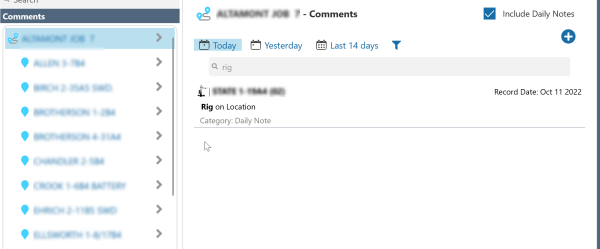
Filtering Comments by User / Category
Comments can also be filtered by clicking the Filter icon ![]() .
.
This allows the user to find comments that were input by a given list of users and/or for a given list of categories.
Ability To Enter Route Level Comments
In Field Operator version 4.9, we’ve added the ability to enter a comment at the Route level. Route level comments are added through the new comments feed page on the Grid Summary view. Tap the Add icon ![]() and when prompted to select an entity, select the route level which is signified by the route icon
and when prompted to select an entity, select the route level which is signified by the route icon ![]() .
.
Once saved, a route level comment will display on the comments feed along with location and entity level comments.
Ability to Enter New Cases on the iPad / iPhone
In previous versions, new cases could be entered through P2 Explorer or the UWP version of Field Operator. Version 4.9 introduces the ability to add new cases from the iPad and iPhone as well.
Shift Log – Continued Progress Towards Web Page Parity
The web-based version of P2 Shift Log consists of robust functionality for capturing operational information through configurable forms. See Shift Log for information about this software.
Each version of Field Operator includes steps towards implementing the Shift Log functionality as a native application on mobile devices. This version contains the following functionality.
Note: As of version 4.9, Shift Log functionality is only available on Android tablet devices in Field Operator.
- Assign an entry to a role rather than a user
- Restrict user list by role(s)
- Display icons and background color from named lists
- Highlight past due entries in grids