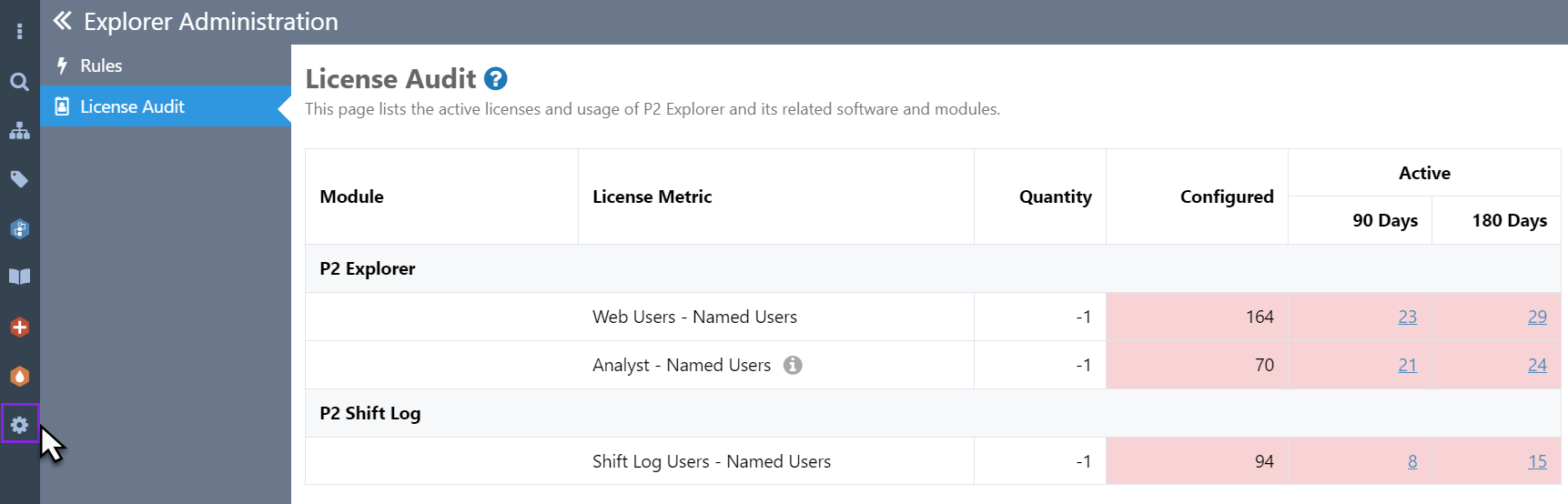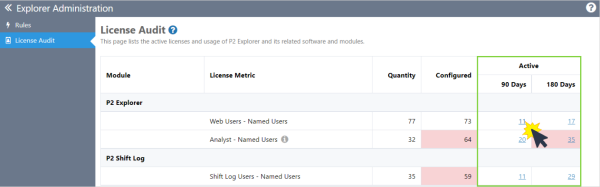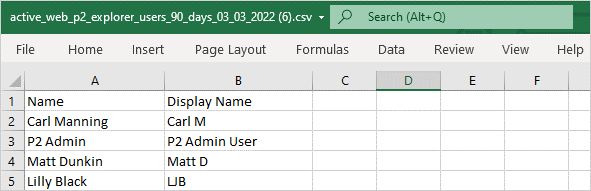Explorer calculates how many licenses are in use by looking at the combination of security privileges in use, and cross-referencing this with the data configured with available licenses.
Administrators are able to view the license usage for Explorer and Shift Log to more easily manage end user licensing.
The License Audit report is only accessible from the following URL, for users with Explorer Admin privileges:
https://[hostmachine]/P2.Explorer/Admin?LicenseAuditReport=true
To open the report, click the Settings icon ![]() on the left.
on the left.
The License Audit shows the following information:
- Number of licences purchased for a specific category of user (Quantity)
- Number of licences that have been allocated to users, via configuration of security privileges (Configured)
- Number of users who have logged in within the last 90 and 180 days (Active)
Logic for License Metrics
Metrics for Explorer and Shift Log are calculated as follows.
Explorer
| License Metric | Configured | Active |
| Web Users | All non disabled users, who are not analysts | All users who are not analysts who have logged in during the time frame |
| Analyst | Non disabled users, who have privileges (via a role or a user group role), to:
|
Users who, within the relevant timeframe, have logged in and:
|
Shift Log
| License Metric | Configured | Active |
| Shift Log Users | Non-disabled users who have privileges (via a role or a user group role), to:
|
Any user who has, within the relevant, timeframe:
|
Export a Report
To see the list of active users who contributed to a metric in the License Audit, you can click the relevant number and export the list to a CSV file.
The CSV file displays the Name and Display Name of the active users for that time period.
Release History
- License Audit 4.10.1
- Added ability to download the lists of active users
- License Audit 4.9.7
- Initial release