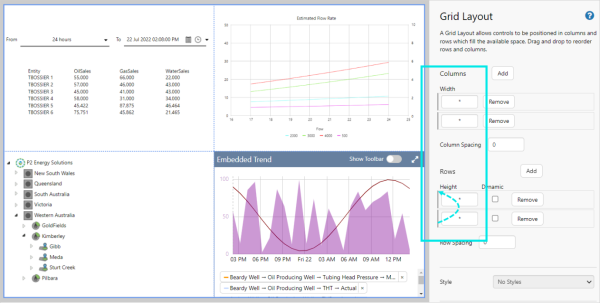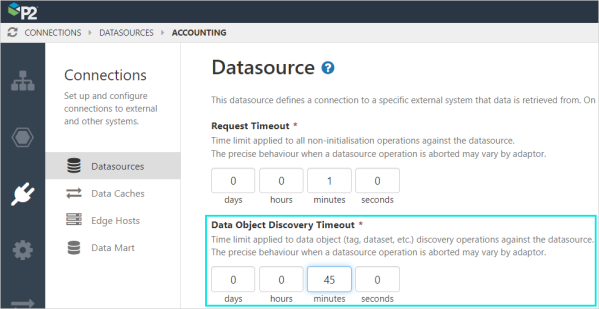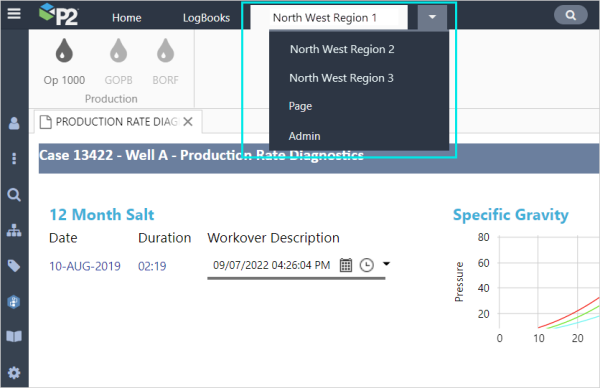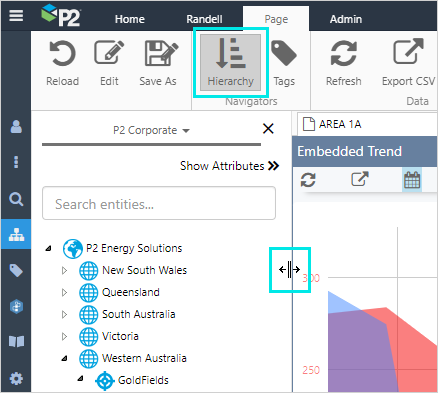ON THIS PAGE:
P2 Explorer version 4.10 is a minor release that allows case categorisation in case management, adds case markers and multiple y-axes to the trend, a revamped embedded trend, and conditional formatting of data tables.
Explorer 4.10.4 includes:
- The ability to reorder rows and columns in a page grid
- A data object discovery timeout for adaptors
- A calculation function that supports hierarchy sync
- Ribbon tabs move into a dropdown when overflow available space
- Ability to resize the hierarchy panel
Reorder Rows and Columns in a Page Grid
Page designers can now change the order of rows and columns in a grid layout on a page, giving added flexibility to page layouts.
Change the order of rows or columns by using the grey bar to drag and drop:
Data Object Discovery Timeout Added to Adaptors
A separate timeout parameter (Data Object Discovery Timeout) has been created specifically for Tag Discovery fetches. Previously, the single timeout parameter (Request Timeout) was used for both tag discovery and data fetches.
This has been split into two parameters to allows a longer timeframe to be set for discovering tags on large systems, and a short timeframe for fetching actual tag data.
If you had previously set the Request Timeout to a longer period due to the time it was taking to complete a Tag Discovery, then set Data Object Discovery Timeout to this larger value and reduce the Request Timeout value.
We recommend setting the data fetch parameter (Request Timeout) to 60 seconds to reduce the load on system resources. This means that any request for data will be terminated after 60 seconds.
Data Object Discovery Timeout parameter in P2 Server:
New Calculation Function Value()
A new function, Value(), has been added to Calculations in Server Management. The function returns the value of an item, from the given collection variable, as a single value variable.
The function works on fetched data.
The format is:
Value(Arg1 ,ValueIndex [,DefaultValue])
Where:
- Arg1 - the collection variable that contains the item whose value is to be returned
- ValueIndex - the zero-based index of the item whose value is to be returned
- DefaultValue – this will be returned if the specified item is not found
Examples:
|
Value({Tag1}, 0) Returns the value of the first item that was fetched for {Tag1}. |
Value({Tag1}, ‘last’, 0) Returns the value of the last item that was fetched for {Tag1}, if the item was not found, a default value of 0 is returned. |
Overflowing Ribbon Tabs Move into a Dropdown
Ribbon tabs that overflow the available space on the ribbon will now be moved to a dropdown, located to the right of the existing tabs.
Resize Hierarchy Sidebar
The width of the Hierarchy panel can now be adjusted to accommodate different viewing requirements.