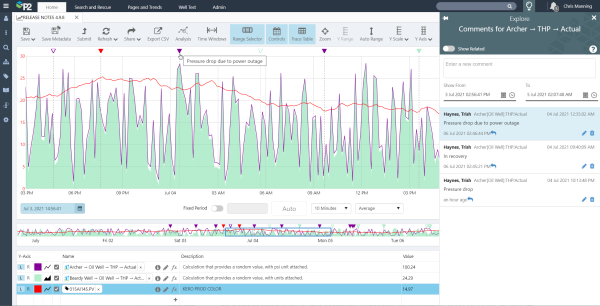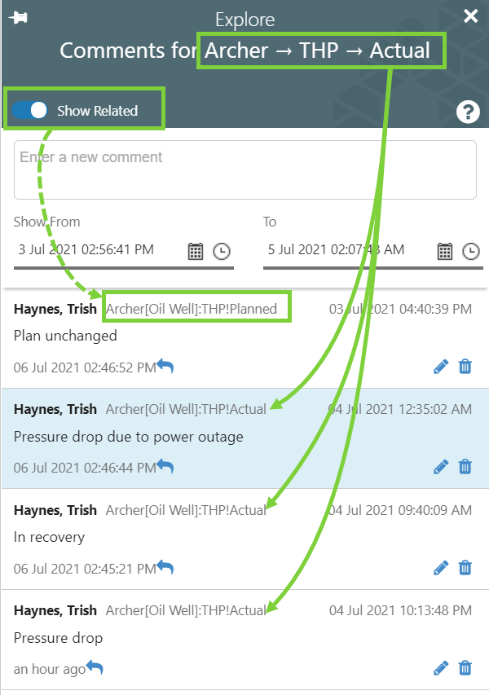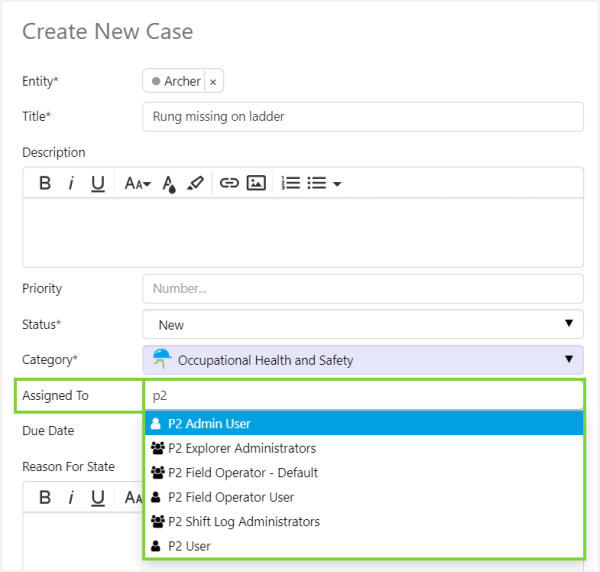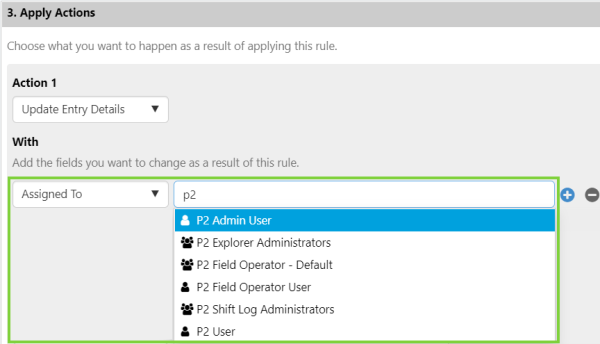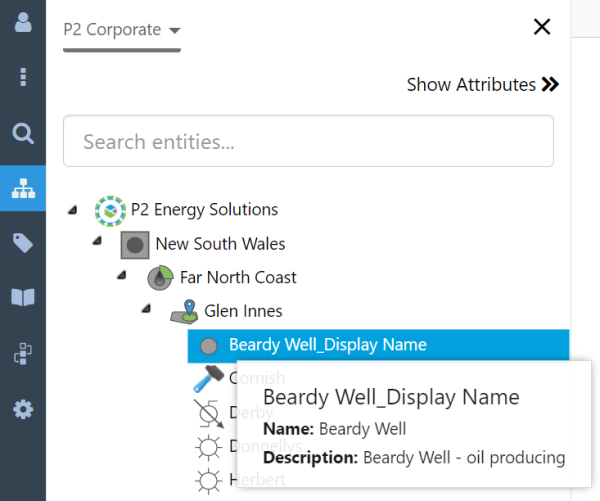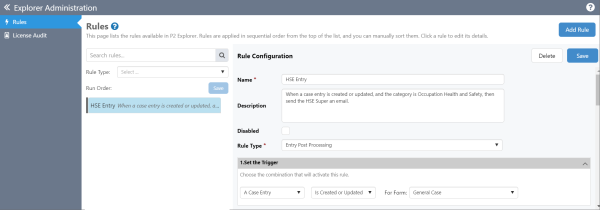ON THIS PAGE:
P2 Explorer version 4.9 is a minor release that redefines the Trending Tool technology and adds frequently requested enhancements to the trend. This release also improves the performance of the Data Table and supports further enhancements to Shift Log.
Explorer 4.9.8 includes enhancements to comments displayed for an entity on the trend, another trigger for the Rules Engine for when an entry is Created or Updated, improved tooltips in the hierarchy navigator and the ability to assign a case to a role.
Entity Comments on a Trend
In this release, we have added the ability to surface all comments affiliated with an entity on a trend. This includes comments at the Entity, Entity:Attribute, and Entity:Attribute!Value level.
When you add an entity for a particular attribute on a trend, comments for that attribute are indicated by triangles matching that trace colour. In this release, comments for other attributes of the same entity shown as outlined triangles, in the same colour as the entity attribute trace.
This white fill in the middle is translucent, so there will be a visual distinction if multiple comments are made for the same timestamp.
When you hover over a triangle, you will see a tooltip showing the comment.
When you click a triangle, the Explore panel opens and the comment that you clicked is highlighted in blue. The time range has also been changed to the start and end time of the trend, rather than only showing the time of the comment that was opened.
You now also have the option of enabling the ‘Show Related’ toggle. This will also show comments for other attributes of the same entity. Note that this is not available for tags, as they are structured differently to entities.
Assign Case to Role
Cases are now able to be assigned to a role, which improves transparency within teams and makes it easier for them to self-manage their work.
In the Assigned To list, you can choose from a role or a user, which are differentiated by distinct icons. If a case is assigned to a role, all users with that role will receive a notification in Explorer.
Cases can also be assigned to a role by using the Rules Engine, and users with that role will receive an Explorer notification.
Note: In this release, this functionality is only available if Shift Log is also installed.
Improved Entity Hierarchy Tooltip
In the previous release, an improved tooltip was added when searching for entities within an Explorer hierarchy. These tooltips have also been added to all other items in the hierarchy, making it easier to differentiate between items with the same display names.
Rules Trigger for Create/Update Entry
A new Trigger has been added for Post Processing Rules, for when an entry is created or when an entry is updated.