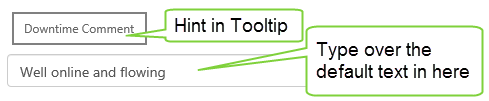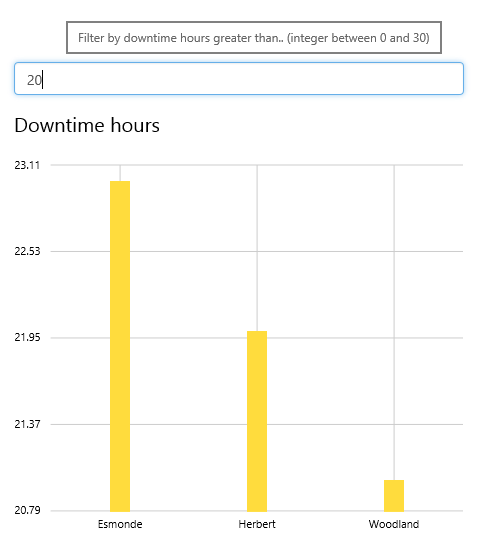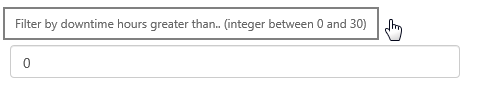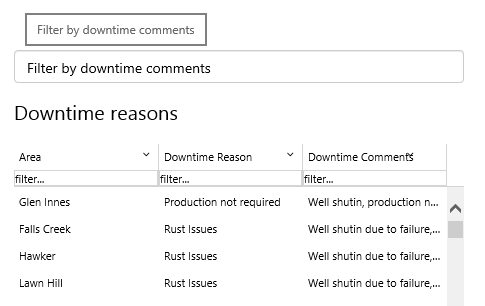ON THIS PAGE:
Overview
The Text Input control is available for the user to type a value (number or text) which is used to update a variable. This variable is used elsewhere on the page, often to filter a dataset query that populates a data table or chart.
When the page is opened, the Text Input control shows either the variable value (if this has a default), or the control's hint text (if it has one), otherwise just the words: 'Text Input...'.
In this example, the user types a number to limit the entities shown in the chart. Only those whose total downtime hours for the period are greater than the user-captured Text Input number appear in the chart.
Working with the Text Input Control
Showing the Hint
Hover over the control to see the hint.
Entering the Text
Type in text to update a variable. The hint, as well as the general context, should let you know whether to type text or a number.
In the example below, it's clear that you should type text into the control:
Note: If the variable contains a value, you need to overwrite this. If the text is just showing a hint, then this clears as you click into the control.
Sharing the Page
When you share the page, the value you have entered into a Text Input is retained when the page is opened from the share link.