Every now and then, you will need to add a new asset to your system. For example, you want to set up a new well that will be coming online soon. This article describes what you need to do to properly incorporate a new asset into your existing structure.
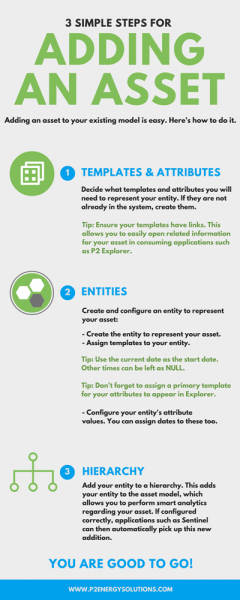 Let's assume you already have a properly configured system, and all you want to do is add a new asset, be it a well, crusher, pump, or other equipment. There are things that you should do as a minimum, and other things that you should do for best practice.
Let's assume you already have a properly configured system, and all you want to do is add a new asset, be it a well, crusher, pump, or other equipment. There are things that you should do as a minimum, and other things that you should do for best practice.
Must Do
These are the steps you need to do to add your new asset into the system:
1. Decide what templates and attributes you will need to represent your entity. If they are not already in the system, create them.
2. Create and configure an entity to represent your asset. This includes the following steps:
a. Create the entity that will represent your asset.
b. Assign a template to your entity. This template will store information about the asset.
* You should assign start dates to your templates, so that you know when the template was assigned to this entity. This can later be used in other functions, which will provide powerful analytic capabilities. End dates can be left as NULL.
* You should also assign a primary template to the entity. This denotes the type of entity it is, such as an "Oil Producing Well". Later, you can change the template if necessary when the type changes, such as a "Water Injection Well". Only the attributes on the primary template will appear in IFS OI Explorer, so if you don't have a primary template assigned, you won't see any attributes in Explorer.
c. Configure your entity's attribute values. Attributes are tied to a template, but the values are used to represent the entity. Attribute values can be things such as fixed values, tags, or calculations.
3. Add your entity to a hierarchy. This adds your entity to the asset model, which allows you to perform smart analytics regarding your asset. If configured correctly, applications such as Sentinel can then automatically pick up this new addition.
Best Practice
These are other things you should do to optimise your return on investment:
- Links. Ensure your templates have links. This allows you to easily open related information for your asset in consuming applications such as IFS OI Explorer.
- Groups. Use attribute groups and template groups when creating attributes and templates. Other applications, such as IFS OI Explorer, use these to groups things for display purposes.
- Hierarchy. Don't make your hierarchy too flat. Your hierarchies should never contain more than 1,000 children under a single node - not only does this make the hierarchy difficult to navigate, it also impacts the performance of IFS OI Server.