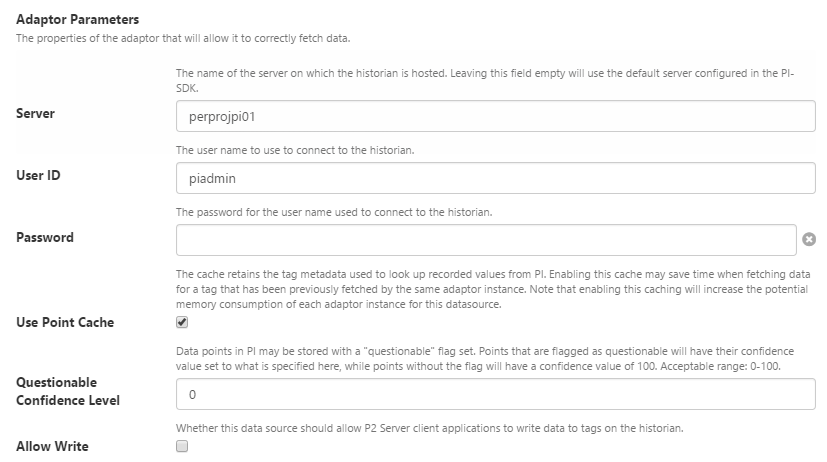Sometimes, the most difficult thing in configuring an adaptor to is deciding what type of authentication to use.
The PI Adaptor will support all 3 authentication options that PI supports:
| Named users |
Named users is when you set up separate users and passwords in PI and you use those for permissions on tags. This setup is not recommended by OSI. However, we still support this authentication method if your PI server is set up for this method. |
| Windows Authentication |
This is popular with many users and is recommended by OSI. For Windows Authentication to work, you need to run the Data Broker service and Tag Discovery Console App as the domain user that has the permission to access PI and leave the username/password blank in the Adaptor configuration. Note: Using the Windows username/password in the adaptor won’t work. |
| PI Trust |
PI is configured with the IP address of the server, and it then will allow any request from that server without a username/password being supplied. Once PI is configured to allow the IP address of the server, configure the adaptor with a blank username/password. |
Here’s an example of how we connect to a PI server using Named Users:
Once you have set up the PI Adaptor, you can proceed to fetch tags.