ON THIS PAGE:
The following errors and warnings are commonly encountered during pre-processing and import, usually associated with the spreadsheet being filled in incorrectly.
Pre-Processing Errors
Pre-processing errors relate to the way the file is structured. There are 3 outcomes to pre-processing errors:
- The file cannot be imported.
- The file will be imported with warnings.
- The file will be imported, but one or more worksheets may not import due to structural errors.
During pre-processing, your spreadsheet will be rejected if:
- The file extension is not .xlsx.
- Your spreadsheet is empty.
During pre-processing, your spreadsheet will raise a warning if:
- The file does not have a file version
- The file version does not match the current file version of P2 Server
During pre-processing, a worksheet will be rejected if:
- A required column is missing.
- The first cell is empty.
- A worksheet is empty.
- There are no columns or rows in the worksheet.
- A duplicate column exists.
- An Object Type is missing.
- An Object Type is not valid.
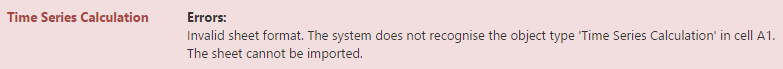
Example - worksheet rejected during pre-processing
During pre-processing, a worksheet will raise a warning if:
- A column name is not recognised.
- A column heading is blank.
- A non-required column is missing
Import Errors
Errors that occur during import relate to invalid data in the data cells. If invalid data is encountered, the worksheet will not be imported.
Invalid data errors appear when:
- A required cell is blank.
- A boolean data type is not true or false.
- A datetime data type is not a UTC date in ISO-8601 format or 'NULL'.
- A duration data type is not in the duration format.
- A decimal data type is not a valid decimal number.
- A duration data type has been entered as longer than 10,600,000 days.
- A cell contains reserved characters.
- A whole number data type does not contain a valid whole number.
- A nullable whole number data type does not contain a valid whole number or is not blank.
- A timezone data type is not a valid timezone.
- The worksheet did not have any valid data to import.
- A foreign key is missing.
- Internal validation errors in the database, such as a minimum value is greater than a maximum value.
- A mandatory required column or column section has not been filled in.
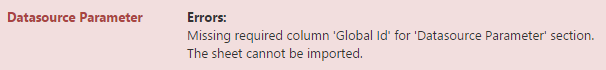
Example - worksheet rejected during import
Import Warnings
During import, warnings may occur which result in some columns or sections not being imported, or other errors occurring.
A column will not be imported if:
- P2 Server does not recognise the column heading.
- A column does not have a heading.
- An optional column or column section has not been filled in.
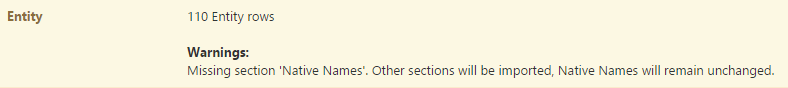
Example - section ignored during import
Note: If the version of the import file does not match the version currently stored in P2 Server, the spreadsheet will still be imported, but errors may occur.