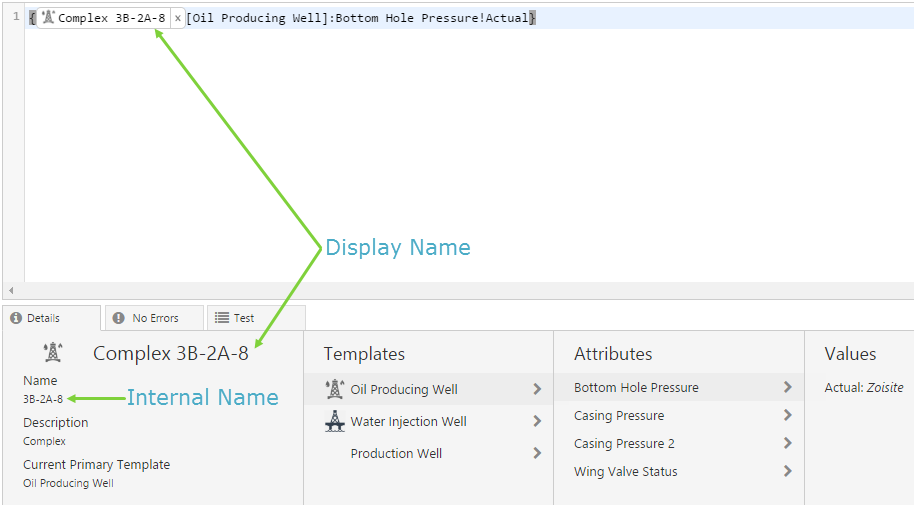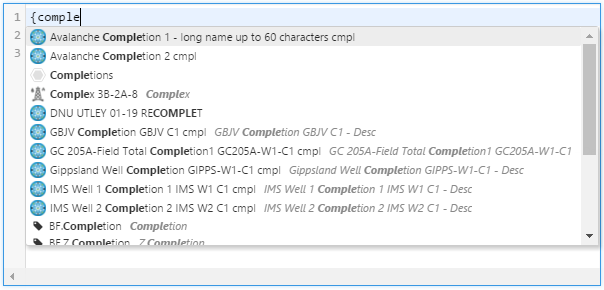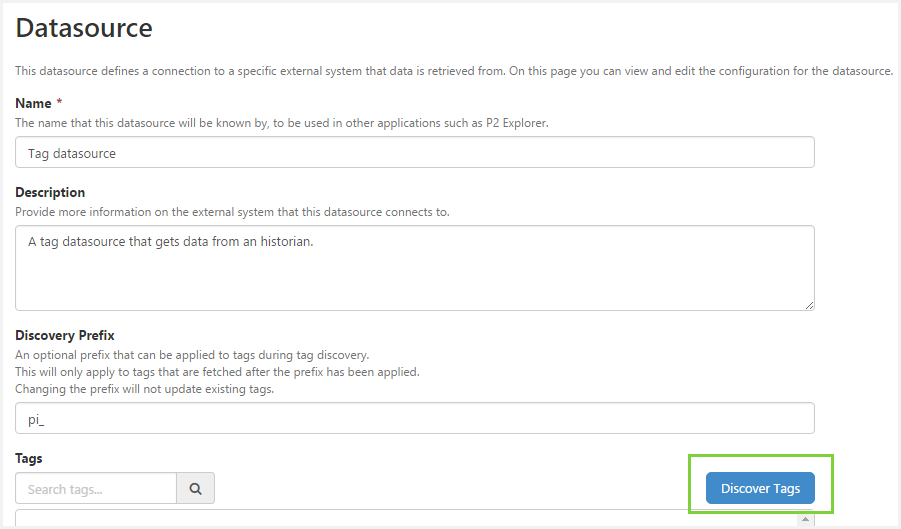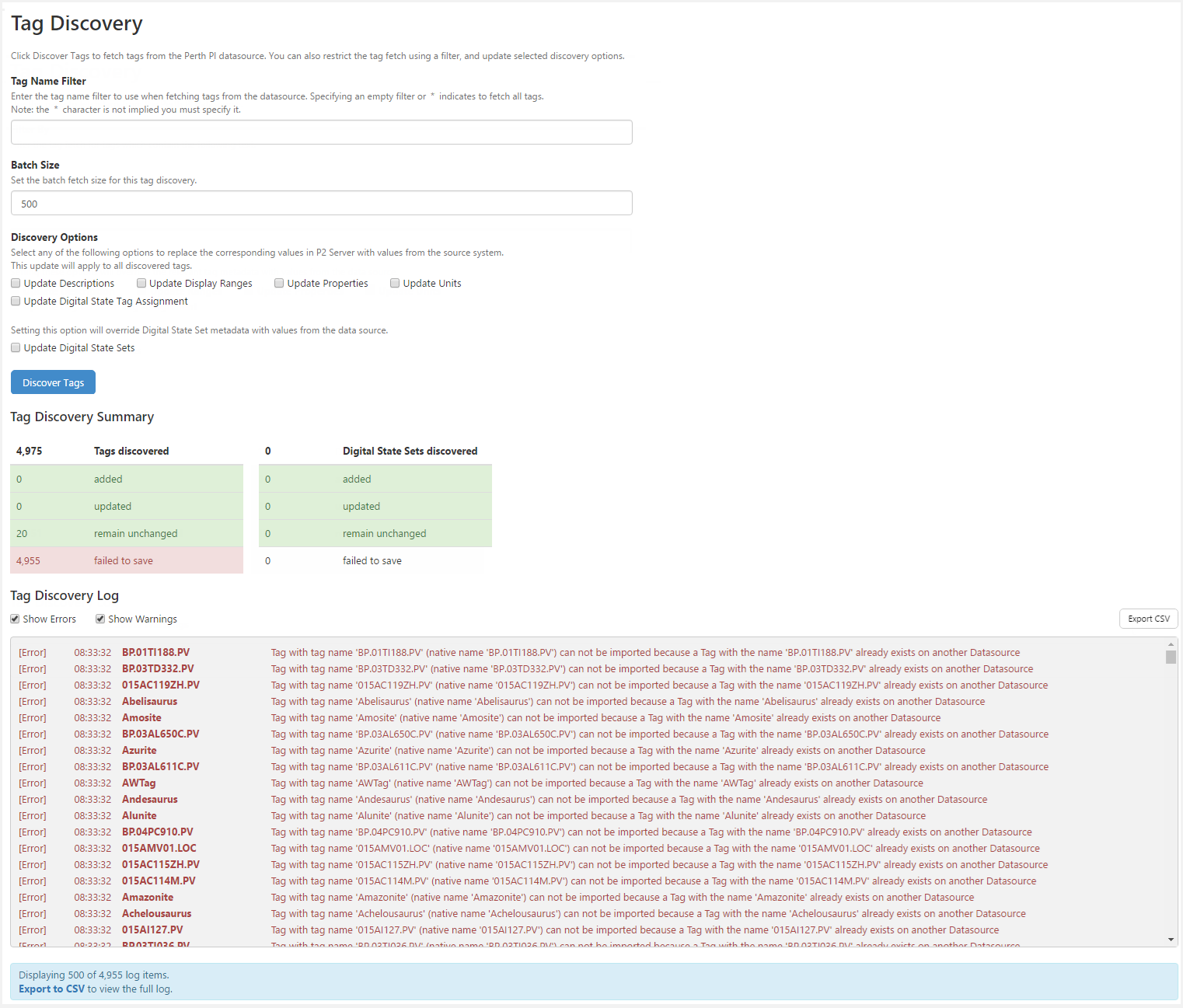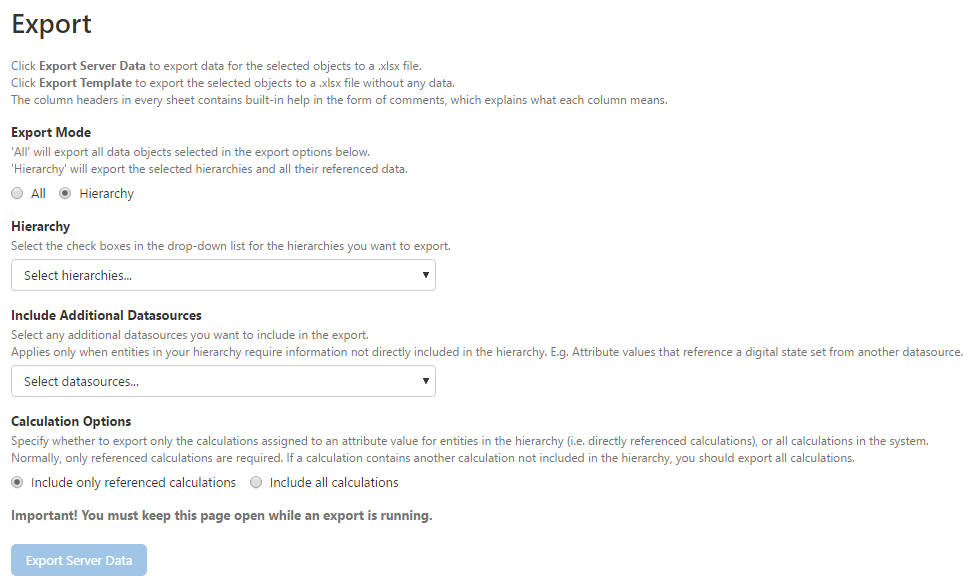ON THIS PAGE:
![]()
P2 Server 4.5 is the engine that powers data retrieval from a variety of disparate sources, with built-in relationship models based on a Data Dictionary. P2 Server is how you get your data, transform it into more useful data, and then serve it up to other applications such as P2 Explorer or P2 Sentinel, for further analysis.
Minor release 4.5 offers an IP21 Adaptor, Data Dictionary functions, calculation editor enhancements, a tag discovery page within P2 Server Management, and hierarchy export.
Calculation Editor Enhancements
The Calculation Editor now displays entity display names and provides an auto-complete function.
Entity Display Name
In previous versions, the Calculation Editor would present the unique internal name of entities in the calculation expression. As people were mostly familiar with a more user-friendly display name, this would sometimes lead to confusion.
In this version of P2 Server, the Calculation Editor now shows the user-friendly display name in the expression, in a new format that also shows the icon of the entity’s primary template.
![]()
The icon provides the distinguishing feature when there are multiple entities with the same display name. The icon and display name are also displayed in the Details panel when you click on the entity.
Auto-Complete
The Calculation Editor now also has a handy auto-complete feature that allows you to choose tag and entity names from a drop-down list.
The auto-complete drop-down is triggered when you type the { character. When you start typing, the auto-complete searches the display name and description fields to populate the list. The list shows the matching display name and descriptions, and the matching text is also bolded in the list.
You can also see the icons in the list, to help distinguish between multiple entries with the same display name.
Data Dictionary Functions
This release of P2 Server introduces a new group of functions to the Calculation engine, known as the Data Dictionary functions.
The Data Dictionary functions are a group of functions that allow you to query the P2 Server Data Dictionary, and help with applying statistical calculations to multiple assets.
With this, we now have the ability to perform hierarchical, time-aware calculations. This not only allows users to easily perform rollup-style calculations, it also takes into account the time aware nature of hierarchies and excludes assets that did not exist in the hierarchy at the time. For example, we can now perform a calculation such as, “Sum up the ‘Total Oil Produced’ amounts from all wells in ‘Field A’ for Jan 2014”. Here is one way you would do such a calculation:
DDSum(DDGet("myWellHierarchy", 2, "FieldA", ":TotalOilProduced"))
This returns the sum of all fetched values of the "TotalOilProduced" attribute for each child well entity at a maximum 2 levels below the "FieldA" entity in the "myWellHierarchy". The time period is usually specified in the consuming application e.g. an Explorer page or trend.
List of New Functions
| DDAverage() | Calculates the average of the input values for each timestamp. Typically this function is used on the return value of a DDGet() or DDGetAttributes() call since these functions can return multiple values for a single timestamp (by fetching the attribute of several entities). |
| DDCount() | Counts of the input values for each timestamp. Typically this function is used on the return value of a DDGet() or DDGetAttributes() call since these functions can return multiple values for a single timestamp (by fetching the attribute of several entities). |
| DDGet() | Returns the value of the specified attribute of each matching child/parent entity in the specified hierarchy in a single collection. |
| DDGetAttributes() | Returns the value of the given attribute in a single collection for one or more entities. |
| DDGetEntities() | Returns the name of all parent/child entities in a hierarchy within a given depth. Optionally, the returned entities can be filtered by specifying a starting entity in the hierarchy and templates which are expected to be assigned to them. The result of this function can be passed to DDGetAttributes() since it returns the entity names with the expected metadata. |
| DDGetParent() | Returns the name of the first matching parent entity in the specified hierarchy. |
| DDHasTemplate() | Returns a list of Boolean values which indicate when a template (or list of templates) was assigned to an entity within the time range of the request. |
| DDMax() | Calculates the maximum of the input values for each timestamp. Typically this function is used on the return value of a DDGet() or DDGetAttributes() call since these functions can return multiple values for a single timestamp (by fetching the attribute of several entities). |
| DDMin() | Calculates the minimum of the input values for each timestamp. Typically this function is used on the return value of a DDGet() or DDGetAttributes() call since these functions can return multiple values for a single timestamp (by fetching the attribute of several entities). |
| DDStdDev() | Calculates the standard deviation of the input values for each timestamp. Typically this function is used on the return value of a DDGet() or DDGetAttributes() call since these functions can return multiple values for a single timestamp (by fetching the attribute of several entities). |
| DDSum() | Sums the input values for each timestamp. Typically this function is used on the return value of a DDGet() or DDGetAttributes() call since these functions can return multiple values for a single timestamp (by fetching the attribute of several entities). |
Tag Discovery Page
When creating or editing a tag datasource, you now have the option of clicking a ‘Discover Tags’ button to fetch the tags from the source system. This replaces the need to use the Tag Discovery console application.
This takes you to the Tag Discovery page, where you can further refine your tag import. You can:
- Apply a filter to only import tags matching the filter criteria.
- Specify a batch size (for adaptors that support batching).
- Override existing tag metadata for description, display range, unit, digital states, and the tag property collection with the metadata from the source system.
Once you start the Tag Discovery process, a summary appears displaying the progress of the import. When the import is finished, a log view displays all errors and warnings. You also have the option of exporting this to make it easier to work through the issues.
IP21 Adaptor
The IP21 Adaptor provides access to read and write time series tag data to and from the Aspen InfoPlus.21® (IP21) data historians.
The IP21 Adaptor supports version 9 of Aspen InfoPlus.21.
Hierarchy Export
This release of P2 Server provides the ability to export hierarchies, and the data object configuration in those hierarchies, for bulk updating and importing. Users are able to choose which hierarchies they want to export, and all the configuration referenced in the hierarchies will also be exported, including entities, calculations, datasources, templates, and so on.
If entities in the hierarchy require information not directly included in the hierarchy, users have the option of also exporting additional datasources and calculations, to maintain the integrity of the output file.
New Application Roles for P2 Security
P2 Server has introduced two new application roles for P2 Security:
- Image Editor
- Tag Editor
These application roles have been created to allow P2 Explorer users to be able to add and edit images and calculations, via P2 Explorer’s Image Gallery and Calculation Editor, without requiring access to P2 Server Management.