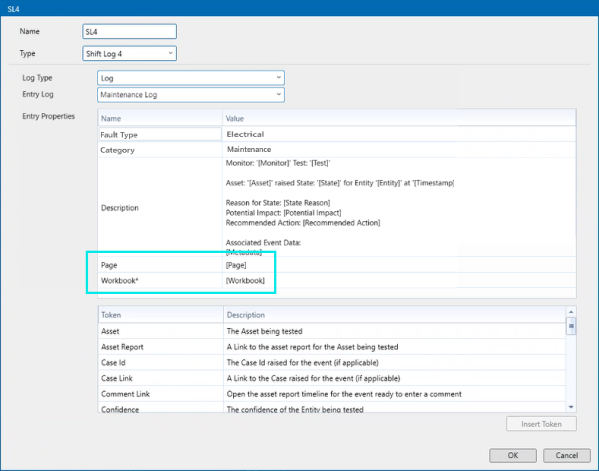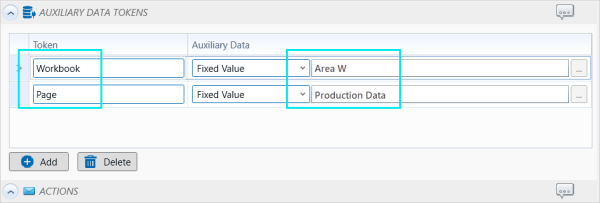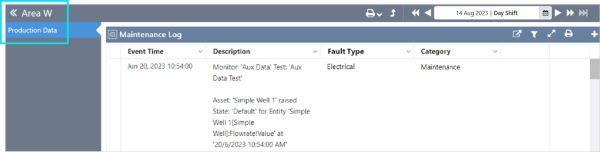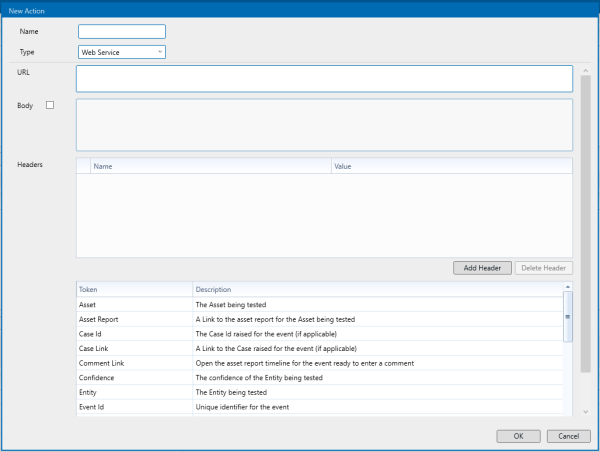ON THIS PAGE:
P2 Sentinel 4.13 includes the use of auxiliary data tokens to pass Workbook and page names, and an optional header for the Web Service Action.
Sentinel version 4.13 adds:
- Use of auxiliary data tokens to pass Workbook and page names
- An optional header for the Web Service Action
- Support for new Sentinel URL
- Shift Log 4 Action inclusion in the installer
Auxiliary Data Tokens Can Pass Workbook and Page Names
Auxiliary data tokens can be used to pass Workbook and page names from a Sentinel test to the actions for that monitor.
An example of where these can be used is in the creation of a new entry in Shift Log. Previously these could be set in the Shift Log action but were static values. This new feature allows different data to be specified for each test in Sentinel allowing each of them to specify different values depending on which test raised the action.
Page and Workbook tokens in Shift Log 4 action:
Values assigned to Workbook and page auxiliary data tokens:
Entry in Shift Log:
HTTP Header Option in the Web Service Action
The Web Service Action now allows users to input key/value pairs that will be added to the HTTP request headers. So, when a Web Service Action is triggered, this additional data will be sent in the headers of the HTTP request to the web services being called.
An example of a use case is being able to pass an application API Key to access a remote system.
URL Link Opens Sentinel User Interface
Sentinel now supports a new application path called 'connect' which enables you to open Sentinel and log in via the sentinel:// URL schema.
The following example shows how to format the URL to open Sentinel and log you in:
sentinel://connect?server=<sentinel server>
Shift Log 4 Action Added to Installer
The Shift Log 4 Action is now included in the Sentinel installation file and has been added to the SentinelConfig.xml file.
<Param Key=”ShiftLog4EnableAction” Value=”True” />