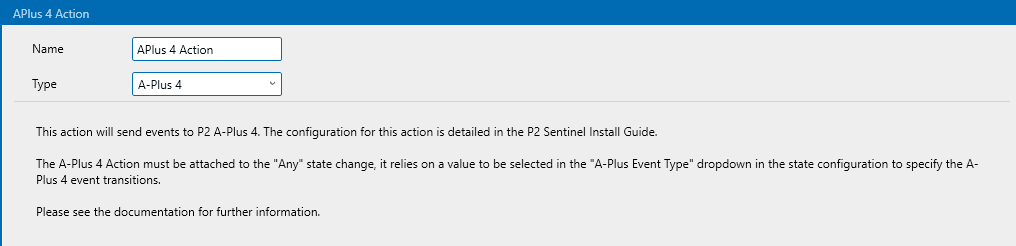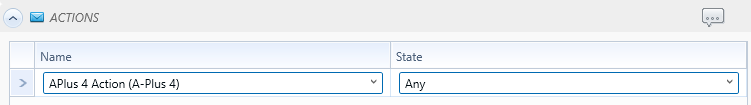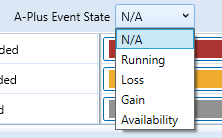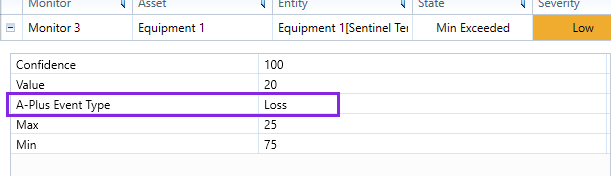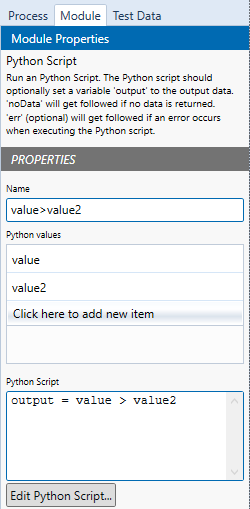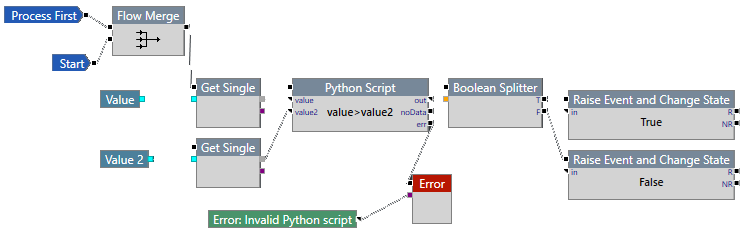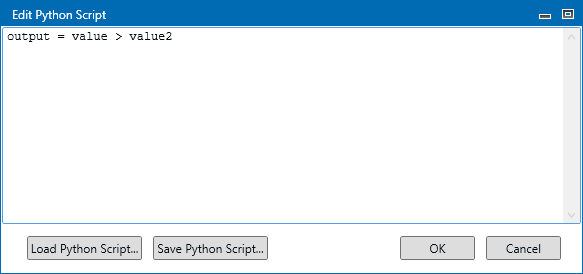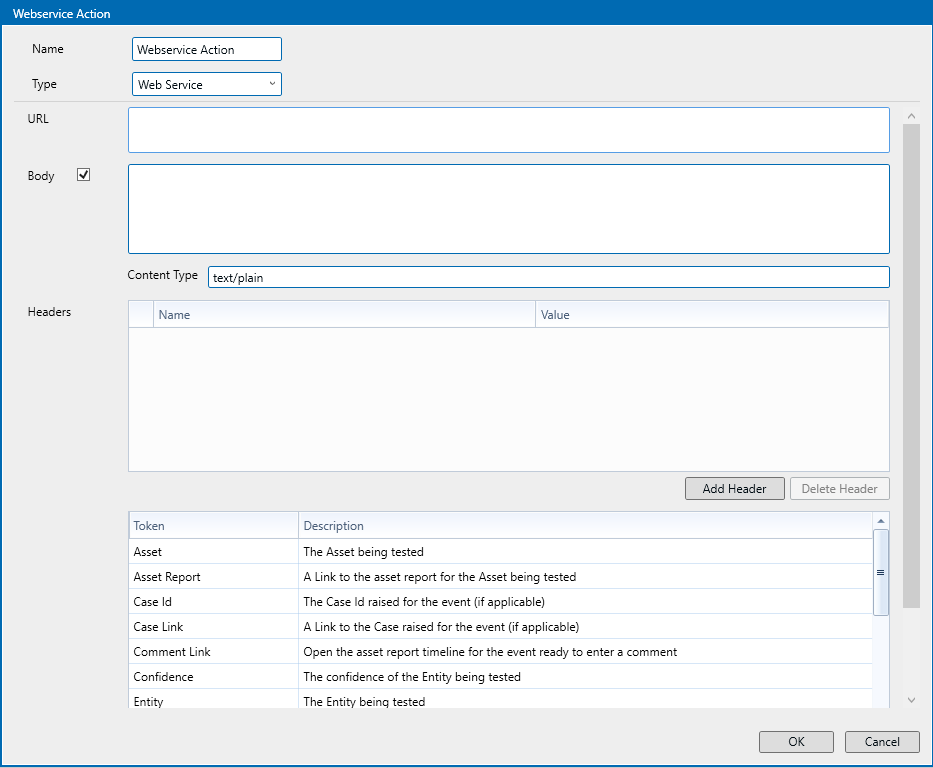ON THIS PAGE:
P2 Sentinel 4.14 introduces some key enhancements that allow seamless integration with A-Plus 4.14, a new UDP, and further options for the web service action.
- Configurable Content Type for Web service action.
- New User Defined Process component to run a Python script.
- A-Plus Action to raise Master Events in A-Plus 4.14.
A-Plus 4 Action to raise Master Events
The A-Plus 4 action, available in the action editor, allows users to create the action and set it to run on a monitors test.
As with the A-Plus 3.x action, the A-Plus 4 Action must be set to run on the 'Any' state.
In the Monitor test state configuration, you can choose from a list of A-Plus event types.
When changing state, Sentinel closes the previous master event and raises a new one in whichever state is mapped.
The 'Running' state indicates to A-Plus that a normal state has been reached and to close any previous Loss, Gain, or Availability master events.
When Sentinel raises an event that has a A-Plus 4 event mapping, you can view it in the event metadata in the Sentinel 'View Events' page.
A new APlus4Enabled setting has been added to SentinelConfig.xml to enable events to be raised in A-Plus 4.
New User Defined Process component to run a Python script
The Sentinel Studio component 'Python Script' allows users to create a python script as a part of their User Defined Process.
This python script component is conceptually similar to the R Script component, where a user can configure input pins, write a script to use these inputs and perform some logic, and set the output value. That output value would then be forwarded to the next node in the UDP graph.
The input/output of a Python script can be a Boolean, Data Set, String, or Numeric Data Point.
Here is a simple Python script that expects a Numeric Data Point (Single Value) and will output a Boolean True or False value.
The Python component can be connected to a Boolean splitter to raise events and change state.
There are also output pins for No Data and Error conditions.
The Python Editor also allows you to save and use previously created scripts.
Configurable Content Type for Web Service Action
There is now a separate text field to configure the Content Type for the Webservice Action.
To enable the Content-Type configuration, the Body check box needs to be selected, and the key/value pair added to the Content Type text box.
If the Content Type field is left empty, the default of application/x-www-form-urlencoded is used.