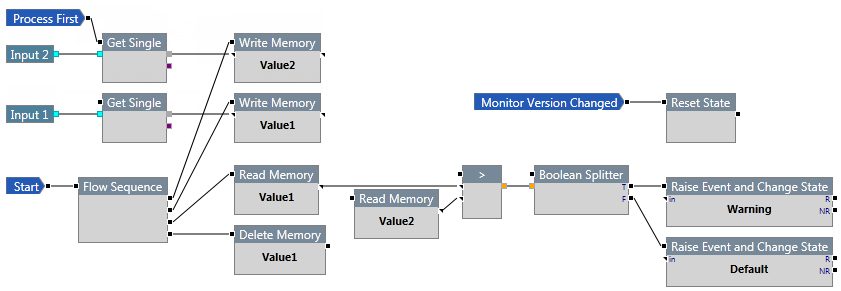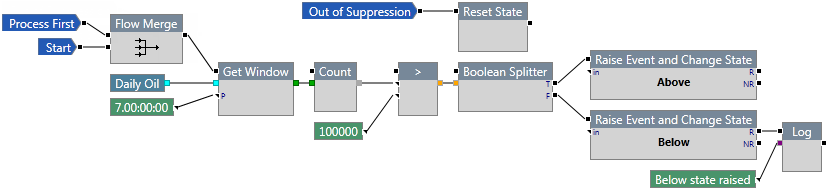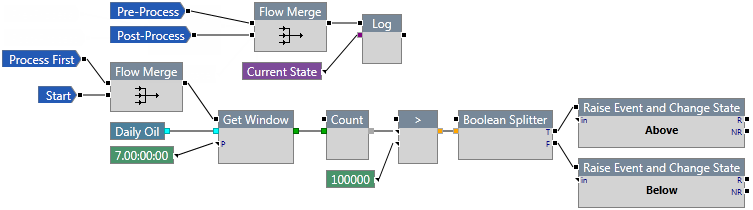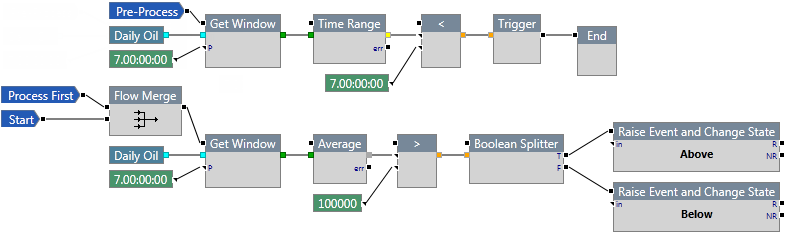Flow Event components have no inputs. They are designed to invoke other components to perform logic processing at a certain point in the user process.
Monitor Version Changed
The Monitor Version Changed component is used to perform some logic when the version of the Sentinel monitor has been changed.
![]()
Note: This flow event will happen before the Pre-Process flow event.
Properties
This component has no additional properties.
Outputs
The output pin is used to invoke a component that will perform some processing. When using this component, you cannot read data or raise events.
Example
In the following example, Monitor Version Changed is used to reset the state when the monitor version has changed.
Out of Suppression
The Out of Suppression component is used to perform some logic when the state of the entity in Sentinel comes out of a suppression.
![]()
Properties
This component has no additional properties.
Outputs
The output pin is used to invoke a component that will perform some processing.
Example
In the following example, Out of Suppression is used to reset the state of the entity after it has come out of suppression.
Post-Process
The Post-Process component is used to perform some logic after the last data point has been processed in the main process indicated by the Start component.
![]()
Typically, a batch of data will be received (e.g. several data points in a .csv file). In this case, Post-Process is only invoked after the entire batch has been processed.
Properties
This component has no additional properties.
Outputs
The output pin is used to invoke a component that will perform some processing.
Example
In the following example, Post-Process is used to log the current state of the entity after the last data point has been processed.
Pre-Process
The Pre-Process component is used to perform some logic before the first data point is processed in the main process indicated by the Start component.
![]()
Properties
This component has no additional properties.
Outputs
The output pin is used to invoke a component that will perform some processing.
Example
In the following example, Pre-Process is used to check that 7 days worth of data has been collected before the main process starts. If the data set contains less than 7 days worth of data, the process ends. If the data set contains at least 7 days of data, the main process commences.
Note that in this example, the Primary Input must be attached to the main process, not the Pre-Process, otherwise validation will fail.