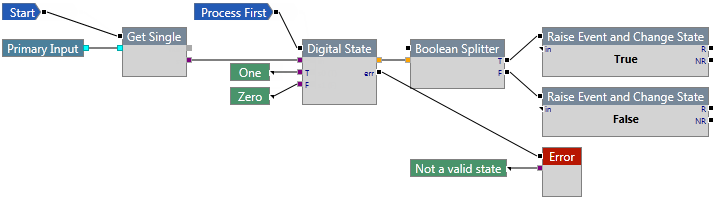Sentinel Studio is essentially a programming language that provides a visual editing tool for developing logical constructs to create a process for use in Sentinel.
Before you start creating your process in Sentinel Studio, you should have a clear understanding of what your goals are and what you want to achieve. You will need to consider the following aspects:
- What is the purpose of the process?
- What types of data are expected to be processed?
- What events and states are expected to be raised?
- What are the reasons for the expected events?
- What are the rules that govern how the events are raised?
It may be useful to first create a flowchart to construct the logic of the process, before attempting to build it in Sentinel Studio.
It's important to note that, while a flowchart does not provide a one-to-one mapping of the components you would use, it does serve to clarify the process flow and indicate the type of components that might be used. For example, a decision point might indicate that a data stream might need to be split using a Boolean splitter, or it might indicate a merging of two data streams. For a full list of available components, see Component Logic Functions.
For example, here is a flowchart for a simple high-low process:
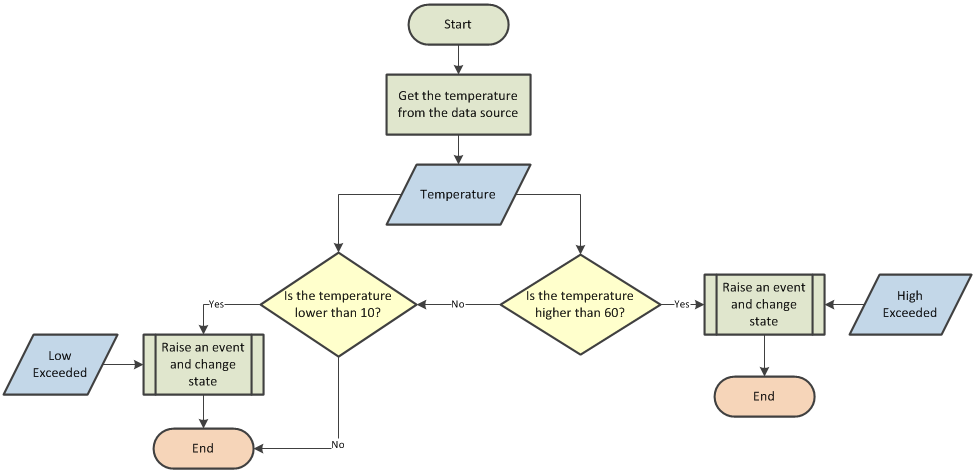
This process compares an input value to see if it is higher than 60 or lower than 10. If the value is higher than 60, an event is triggered and the state of the entity is changed. If the value is lower than 10, a different event is triggered and the state of the entity is also changed.
In Sentinel Studio, the process would look like this:
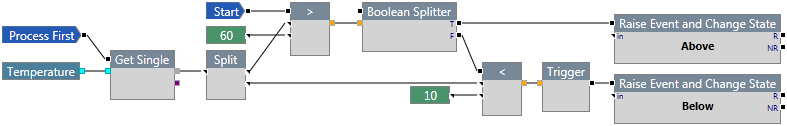
Here is another example, this time for a simple digital state process:
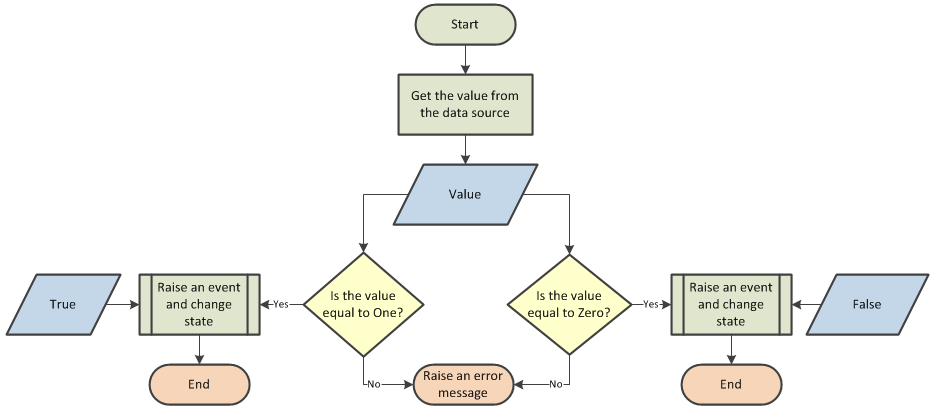
This process compares an input value to see if it is equal to Zero or One. If the value is equal to Zero, an event is raised and the state of the entity changes to False. If the value is equal to One, an event is raised and the state of the entity changes to True. If the value does not equal either Zero or One, an error message is raised.
In Sentinel Studio, the process would look like this: