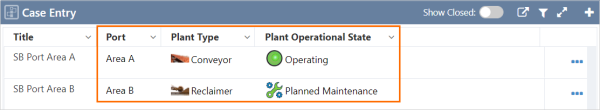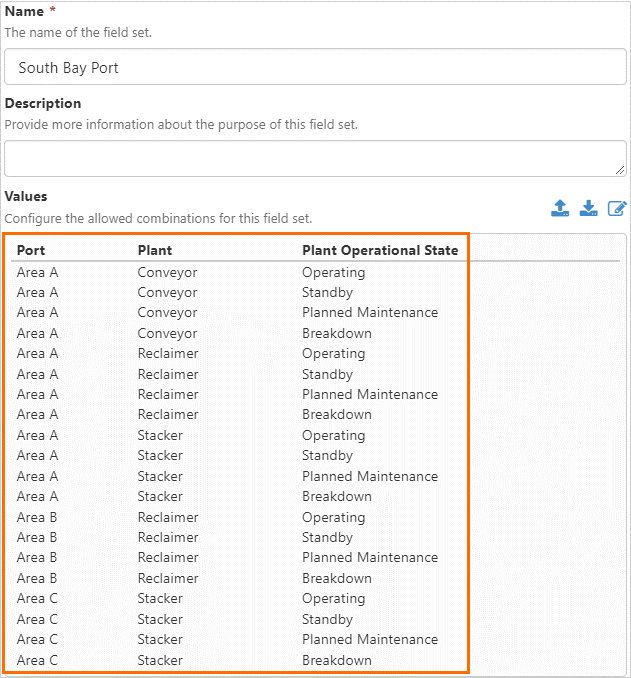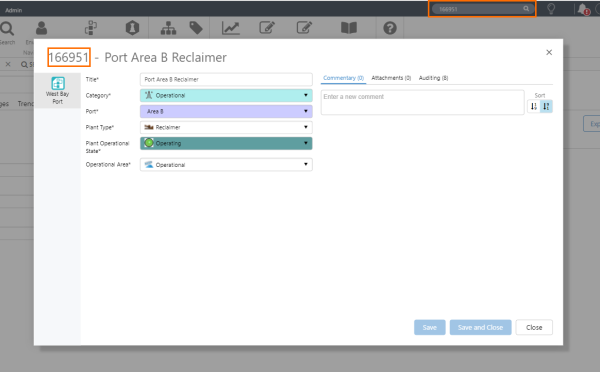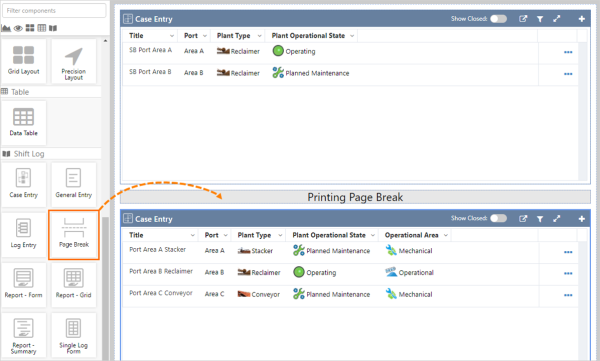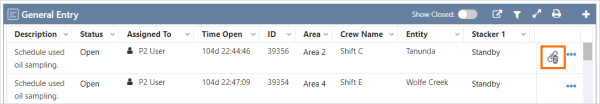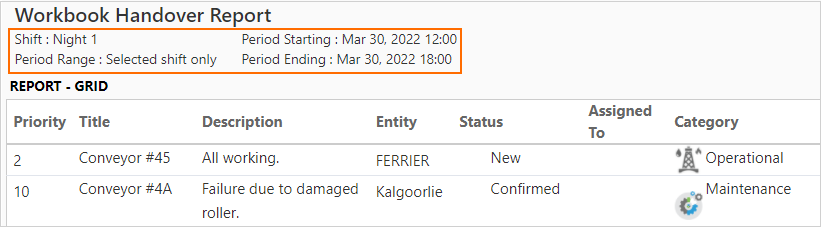ON THIS PAGE:
P2 Shift Log version 4.10 adds some exciting new features including the ability to search the content of Entity fields, the addition of sorting and filtering options to Shift Log tables, a Workbook default time period, and datetime picker to embedded pages.
Shift Log version 4.10.2 is a minor release that includes:
- Adding a field set to a form
- Search by ID
- A page break component added in studio
- A paperclip icon to indicate attachments
- Extra handover report header information
Field Sets a Feature of Forms
Field Sets are a powerful new Shift Log feature that enable value driven option selection using named list value hierarchies.
Each level in the hierarchy, or field set, is a different named list field, and tailored subsets of fields can be used to suit the decision tree process being implemented.
Result of using a field set in a Case Entry form:
The field set configuration in the form:
Note: Before a field set can be configured, the name list fields need to be added to the form.
Search for an Entry by its ID
Entering an ID in the search field will open the relevant entry dialog for the ID. When the dialog is closed, the search page will display all the results that contain the ID in any text field, and the entry.
Page Break Component Added to Shift Log
Page breaks can now be added to Shift Log pages with the addition of a Page Break component in Studio.
Paperclip Icon Added to Indicate Attachments
Users can now see if an entry has attachments from the table view.
All entries with attachments now display a clickable paperclip icon on the right side of the entry in the table view; the number of attachments is also shown.
Extra Information Added to Handover Report Header
For both Swings and Shifts and multiples of each, the report period range, and the start and end date and time of the period, can be viewed as part of the Workbook Handover Report header.