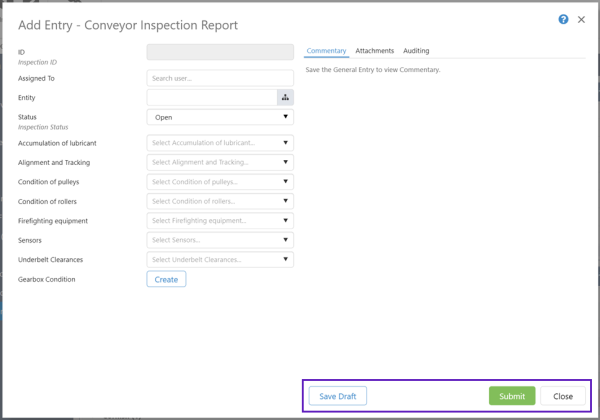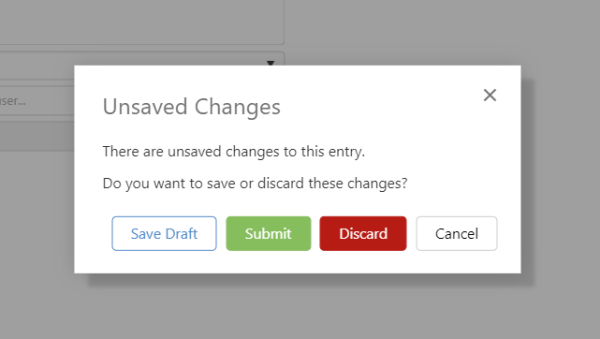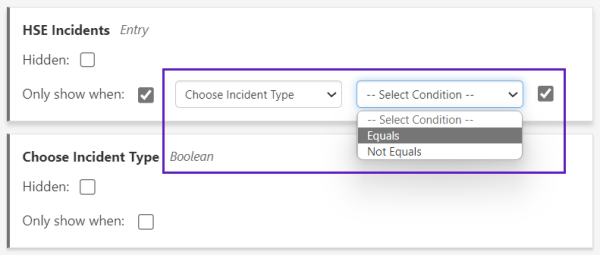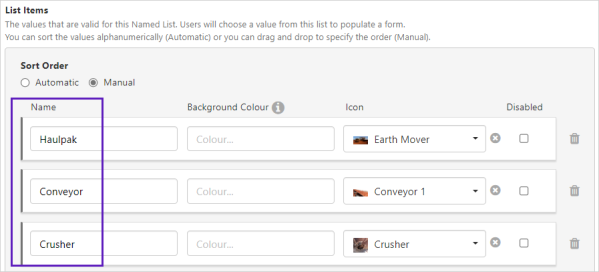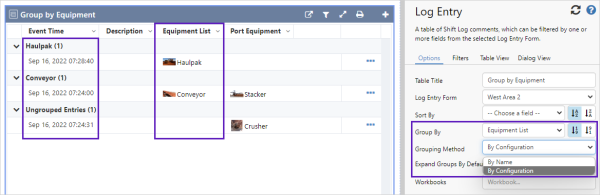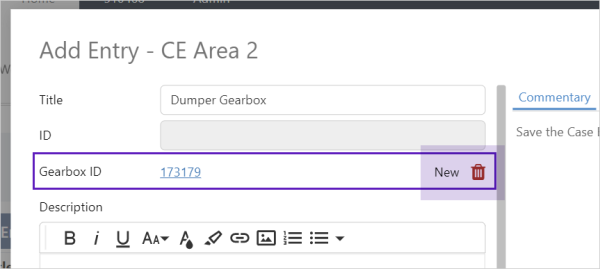ON THIS PAGE:
P2 Shift Log version 4.10 adds some exciting new features including the ability to search the content of Entity fields, the addition of sorting and filtering options to Shift Log tables, a Workbook default time period, and datetime picker to embedded pages.
Shift Log version 4.10.5 is a minor release that includes:
- New ‘drafts’ functionality in all forms
- Multiple fields sets in a form
- Boolean a conditional field
- Ordered grouped entries
- Delete new subform cases
New ‘Drafts’ Functionality in all Forms
The option of creating a Draft entry has been added to all Shift Log forms. This means entries that may be incomplete or not ready to be submitted, can be saved and completed later.
For users who wish to continue using the forms in the same way as before, the functional change is the renaming of the Save button to Submit for new entries and Save to Resubmit for edited entries. Using the Submit button will save the item in exactly the same way as the old Save button did.
Note: For Log Entries, the Event Time field needs to be completed before a draft can be saved. For Case Entries, the Category and Form need to be selected before a draft can be saved.
Once you have completed the form, clicking Submit will save the record. Everyone with permission will then be able view the entry and other tasks like the rules engine, will be executed.
New save buttons on forms:
New unsaved changes confirmation buttons on forms:
Multiple Fields Sets in a Form
In this release the Field Set feature has been expanded to allow multiple field sets on the same form. In previous releases you were limited to one Field Set per form.
Note that if you use two Field Sets that have a common field, it will effectively operate as a single field set. When adding field sets with common fields, it is important to consider the interaction between them.
Boolean a Conditional Field Option
Within P2 Server Management, when you are configuring conditional fields, there is now the option to use either a Named List or a Boolean field.
The conditional field will be shown/hidden based on the value of the Boolean field.
Ordered Grouped Entries
An additional option has been added to the Group By for Named List fields in Explorer.
Selecting the Grouping Method of By Name will sort the grouped items alphabetically, whereas selecting the new option of By Configuration will sort the items by the Manual sort order in selected in P2 Server Management.
Manual sort order of Named List, Equipment List:
Entries table showing grouped entries ordered by Equipment List configuration:
Delete New Subform Cases
Subform cases created from any form can be deleted while the status of the case is New.
Once the status of the subform has been changed, indicating somebody is working on it, the delete option is no longer available.