![]() P2 Verify collects data from a variety of production facilities, plants, control systems, laboratory and manual sources, and consolidates it in an industrial-strength database before presenting it to operations personnel for validation.
P2 Verify collects data from a variety of production facilities, plants, control systems, laboratory and manual sources, and consolidates it in an industrial-strength database before presenting it to operations personnel for validation.
Data collected from the production facility or plant is used for critical business tasks such as production allocation and equipment performance monitoring. P2 Verify collects data from existing systems, such as process historians, as well as allowing users to enter data that is not collected automatically. This data is then validated before it is released for other users and systems.
P2 Verify, along with P2 Server, is a production accounting solution aimed at managing the production data and reporting. Operations reports are produced on a daily basis. Approved data is stored in a database and then displayed to operators via P2 Explorer, or another production reporting application, such as P2 PDMS Reporting.
P2 Verify 4.1 adds support for Azure native authentication.
Support for Azure Native Authentication
Azure authentication can now be used to sign in to P2 Well Test, giving companies the option of using either Windows Domain, or Azure authentication.
To enable Azure authentication, administrators are required to make some configuration changes, refer to Step 8 of the Fresh Installation section in the P2 Well Test Installation Guide for further information.
Azure authentication login dialog:
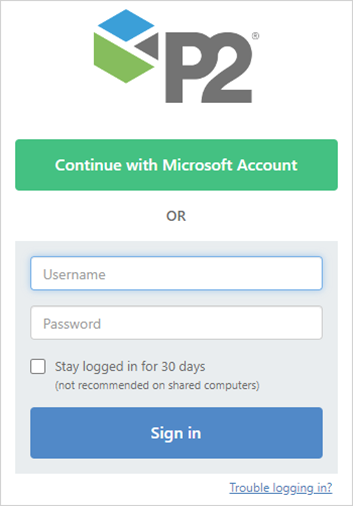
Note: Authentication can be configured by Windows AD OR an Azure AD authentication in this release.