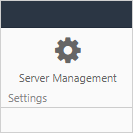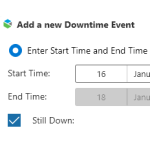Category: Explainer
Information on something, designed to increase general understanding of that thing.
Server Management Tour
Expression Syntax for Calculated Quantities
Syntax for calculated quantities and how to use operators to combine expressions.
Transactions and Quantities
Seals (4.8)
Main Sentinel Panel
Downtime Events
How Roles Work

A role defines a set of privileges for accessing a module's features. Privileges define the access levels for resources and their objects. When users and user groups are assigned to a role, they will be granted the privileges associated with that role. This page explains the relationship between roles and privileges, and how they apply to resources and objects.
How Roles Work (4.6)

A role defines a set of privileges for accessing a module's features. Privileges define the access levels for resources and their objects. When users and user groups are assigned to a role, they will be granted the privileges associated with that role. This page explains the relationship between roles and privileges, and how they apply to resources and objects.