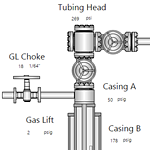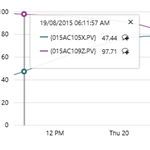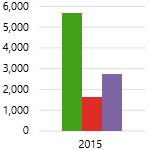P2 Server Management allows you to export all the data in the P2 Server database to an Excel spreadsheet. The main reason for doing this is so you can more easily update the configuration in bulk. This article shows you how to do this.
Read more
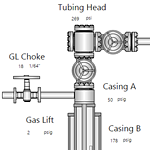
Precision Layout is typically used for pages that contain schematic diagrams, or for other designs where using a Grid Layout is too restrictive or complicated. This article describes how to configure a precision layout in versions 4.4.4 - 4.5.1 of P2 Explorer.
Read more
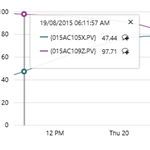
An Explorer trend displays time-series data, such as tags and attributes, over a selected period.
The trend can have multiple hairlines, and you can add comments to the trended tag or attribute.
This help article describes the trend.
Read more

The Simple Line draws a line in various directions. It is typically used in mimics and schematics to join different elements. This articles describes how to configure a Simple Line in versions 4.4.4 - 4.5.1 of P2 Explorer.
Read more
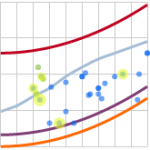
The Performance Curve is used to analyse the performance effects of process changes or equipment efficiencies (such as the performance of pumps). It plots data from various sources against one or more curves. This article describes how to configure a Performance Curve in P2 Explorer 4.5.0.
Read more

Datasets are backed by SQL queries that return data when executed against their associated datasource. IFS OI Server provides a number of keywords that allow a degree of customisation of such SQL queries, such as attaching user-supplied parameters to the query at execution time. This article describes how to construct dataset queries.
Read more
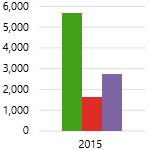
P2 Explorer charts work together with user controls to display source data interactively.
Learn about the different types of chart series, how to configure charts to use different types of data, and how to use variables for controlling charts in run-time. This article refers to version 4.4.2.
Read more
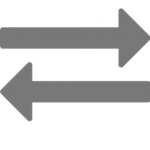
Anyone who has the Explorer Administrator role can export and import pages and trends in IFS OI Explorer. This article describes how to use the Import/Export functionality to export pages and trends, useful for archival, backup, and migration purposes.
Read more

Every now and then, you may need to edit a tag in your system after it has been fetched from the historian. This article describes how to edit a tag using P2 Server Management or the Import/Export spreadsheet.
Read more

P2 Server Management allows you to export all the data in the P2 Server database to an Excel spreadsheet. The main reason for doing this is so you can more easily update the configuration in bulk. This article shows you how to do this.
Read more