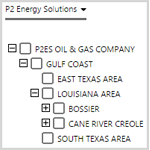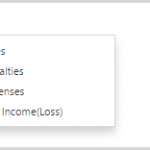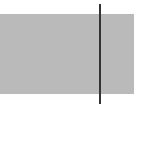
The Target Bar shows a numeric value as a bar in relation to a target marker. By default, the bar is red when the value is below target, or grey when the value is at or above target. This article describes how to configure a target bar, and applies to versions 4.3.2 and earlier of P2 Explorer.
Read more
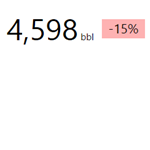
The Target Label shows two values side by side: a numeric value and a percentage of the value in relation to a target value. This article describes how to configure a target label, and applies to versions 4.3.2 and earlier of P2 Explorer.
Read more

The Embed Page control allows you to insert another web page into an Explorer page. This article describes how to configure an Embed Page component, and applies to versions 4.3.2 and earlier of P2 Explorer.
Read more
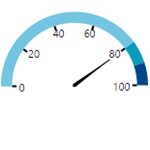
The Meter displays a numeric value in the form of a needle in relation of a range of targets. This article describes how to configure a meter, and applies to versions 4.3.2 and earlier of P2 Explorer.
Read more
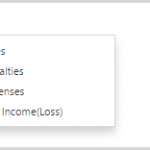
The Status Indicator displays different icons depending on whether set thresholds are reached. It is typically used for presenting KPI data in an easy to digest format. This article describes how to configure a status indicator, and applies to versions 4.3.2 and later of P2 Explorer.
Read more
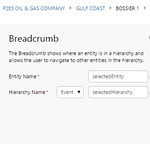
Breadcrumbs are a useful navigation tool for pages that allow users to drill down into a hierarchy to discover further information about a selected entity. This page describes how to configure a Breadcrumb, and applies to versions 4.3.2 and earlier of P2 Explorer.
Read more
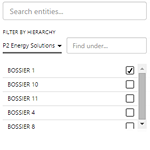
The Entity Selector allows a user to select one or more entities from a list. The user can either use a search bar to search for entities by name, or use a filter to find the entities in a hierarchy. This article describes how to configure an Entity Selector, and applies to versions 4.3.2 and earlier of P2 Explorer.
Read more
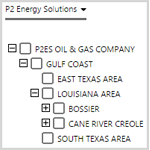
The Hierarchy Picker displays all the available hierarchies in a drop-down list, and allows the user to choose one of these hierarchies. The name of the selected hierarchy is displayed next to the drop-down list. This article describes how to configure the hierarchy picker, and applies to versions 4.3.2 and earlier of P2 Explorer.
Read more
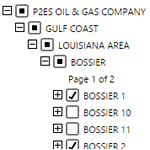
The hierarchy control allows a user to select an entity from a specific hierarchy. This article describes how to configure the hierarchy control, and applies to versions 4.3.2 and earlier of P2 Explorer.
Read more

The Grid Layout allows you to neatly align elements on a page, and is useful for creating dashboard-style layouts. This article describes how to configure the grid layout, and applies to versions 4.3.2 and earlier of P2 Explorer.
Read more