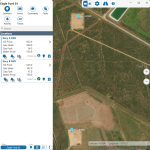Field Operator is a map-based entry, and collaboration tool, designed to optimize field and back office activities. Field Operator opens in the Map view, with the locations from all preloaded routes displayed in the Information Panel, and as markers on the map. The Map view highlights what's currently happening at a location.
Read more

Field Operator is a map-based entry, and collaboration tool, designed to optimize field and back office activities. Field Operator opens in the Map view, with the locations from all preloaded routes displayed in the Information Panel, and as markers on the map. The Map view highlights what's currently happening at a location.
Read more
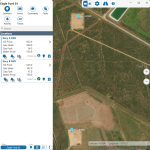
Field Operator opens in Map view, one of the three main views of the application. Grid Summary, and Location Detail, are the other main views.
Read more

The Field Operator Location Overview, is an easy to access snapshot of what is happening at a particular location. In it you will find a summary of Daily Production figures, and the latest Forms, Comments, Cases, Trends, and Alerts.
Read more

The Field Operator Quick Reference Card, is an easy to access snapshot of what is happening at a particular location. In it you will find a summary of Daily Production figures, and the latest Forms, Comments, Cases, Trends, and Activity.
Read more

This page lists the IFS OI A-Plus release notes available in the Help Center.
Read more

IFS OI Verify 4.1 is a minor release that adds support for Azure native authentication.
Read more

P2 Sentinel 4.13 includes the use of auxiliary data tokens to pass Workbook and page names, and an optional header for the Web Service Action.
Read more
This article applies to version 4.7 of P2 Field Operator: Explorer Edition. For more, see About Field Operator. P2 Field Operator is an industry-leading field data capture and operations management solution with mobile capabilities that simplifies field operators’ daily challenge of managing large portfolios of wells and equipment and remote…
Read more