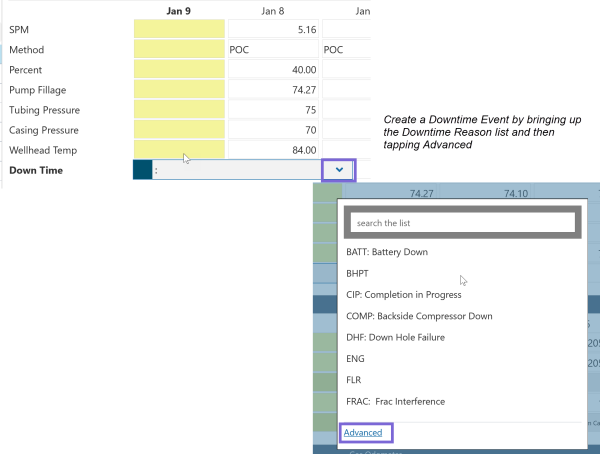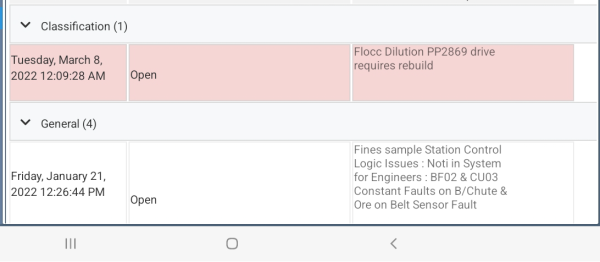ON THIS PAGE:
![]()
P2 Field Operator: Explorer Edition version 4.10 is a minor release that resolves several issues and adds the following functionality:
- Downtime Events Can Include Multiple Entities
- Administrators Can Require Users to Fill in a Field on a Form
- Route Level Graph
Downtime Events Can Include Multiple Entities
We’ve added the ability to mark multiple entities down at once using a Downtime Event. A Downtime Event can include multiple completions and/or pieces of equipment and can be entered using a start and end date.
Access the Downtime Event screen by tapping the “Advanced” link at the bottom of the downtime reason list.
On the Downtime Event screen, you can either enter the start and end time for the event, or enter the total number of hours of downtime for one record date.
Administrators Can Require Users to Fill in a Field on a Form
New to version 4.10.0, administrators can require users to enter a value in a form. Two types of settings are available to accomplish this:
“Is Required” specifies that the record cannot be saved if the value for this field is Null or Empty. This setting is used for string fields on the screen.
“Must Change from Default” specifies that the user must change the value for this field from the default value to save the record. This setting is used for numbers and pick-list fields.
Note: Setting a field to be required affects both Field Operator and ProCount.
For example, the following screen shots describe setting two required fields on the Run Ticket screen. The first example is a string field called Pumper Initials, and the second example is the BS&W field.
To mark a string field as required simply select the Is Required setting in the screen setup in the Merrick Metadata Configuration Utility.
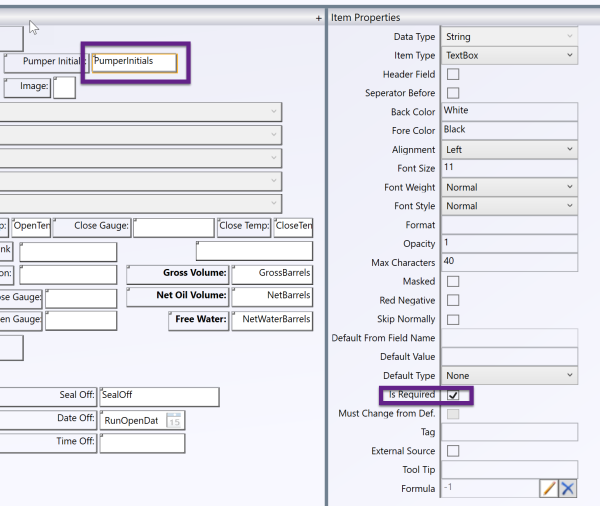
For the BS&W field, which is a numeric field, set the Default Type to Value, enter a Default Value and select the Must Change from Default setting. Since it is not always clear whether 0 is a valid entry or not, this approach allows the admin to set the default value and then require the user to change the data to an actual value.
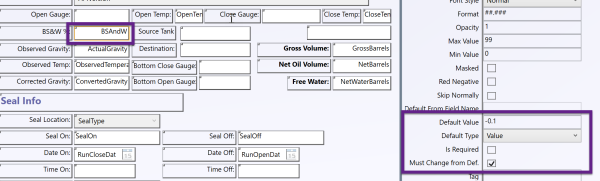
Note: Use this same approach for picklists. Set the Default Type to Value, the Default Value to the code for a default selection (for example 0 for Unassigned) and select the Must Change from Default setting.
After saving changes to the screen configuration, recycle the application pool to propagate the changes to ProCount. Stop and start the Field Operator Instance and refresh the download folders to propagate the change to Field Operator. (The user may need to stop and start the app after syncing to see the screen change).
In ProCount, if a user attempts to save a Run Ticket without filling in the Pumper Initials, a notification indicates the problem when the Save button is clicked.
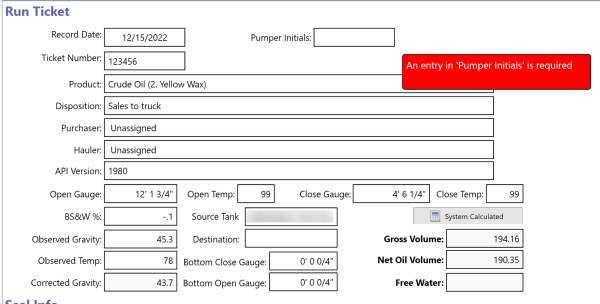
Once the first requirement is met, if the BS&W has not been changed from the default and the user clicks Save, another notification indicates the problem.
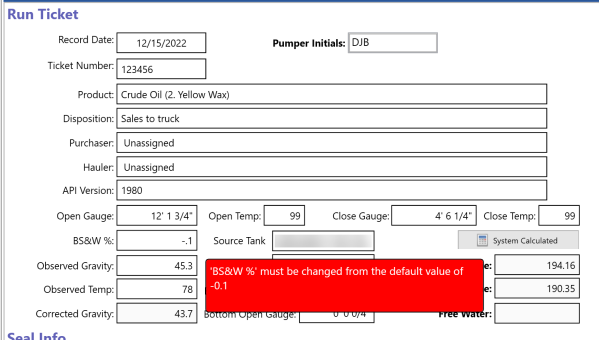
Notice that this approach allows the user to make a valid entry of zero. Zeroes can be a little misleading because if the format is set to “#.##”, then a zero value looks like an empty entry. It is also recommended in this case that the format be changed to “0.##” so that the user can see that there is an entry in the field.
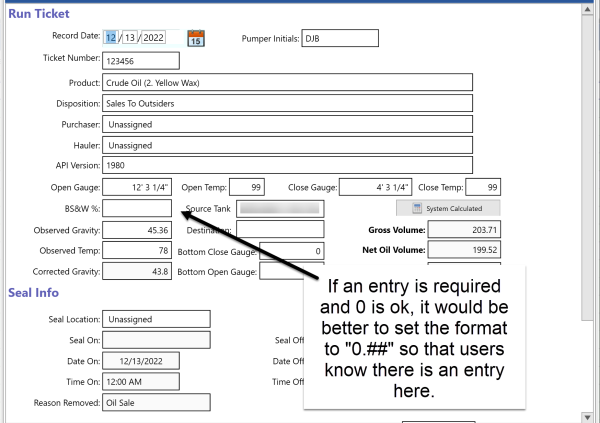
In Field Operator, the screen also highlights each required field with an * and highlights the cell with a red border if the requirement has not yet been met.

If the user attempts to save a record without filling in the required fields, or changing them from the default, an error message indicates the problem.
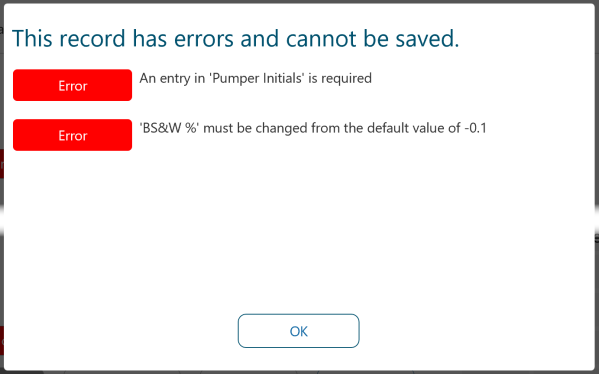
Route Level Graph
In version 4.10, we’ve added a graph at the Route level like in eVIN. Simply click the route name on the Daily Production Summary View to see the graph at the Route Level.
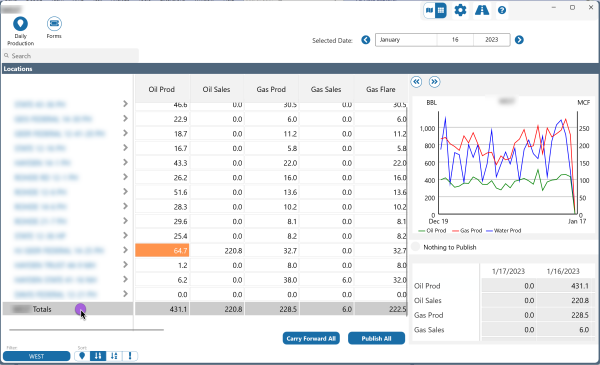
No special configuration is necessary as this graph will automatically include all totals set to be included in Route / Stop Cards / Charts in the Totals configuration screen in the Merrick Metadata Configuration utility.