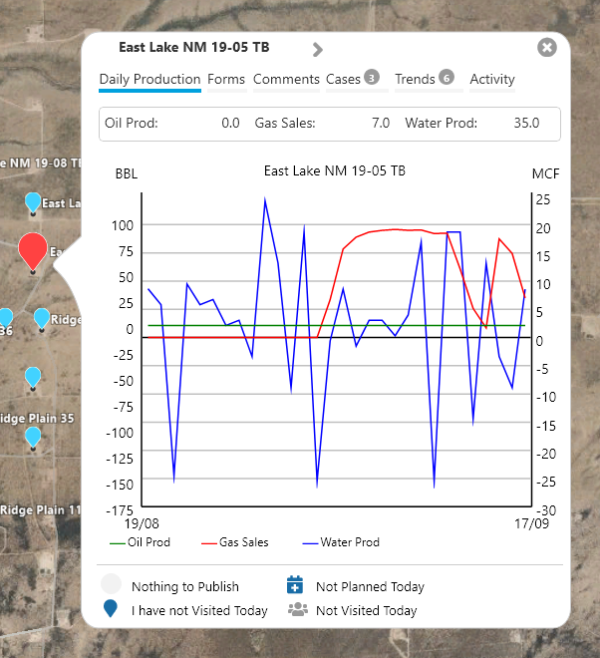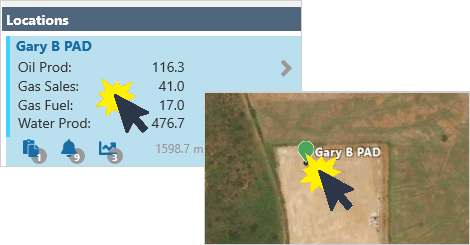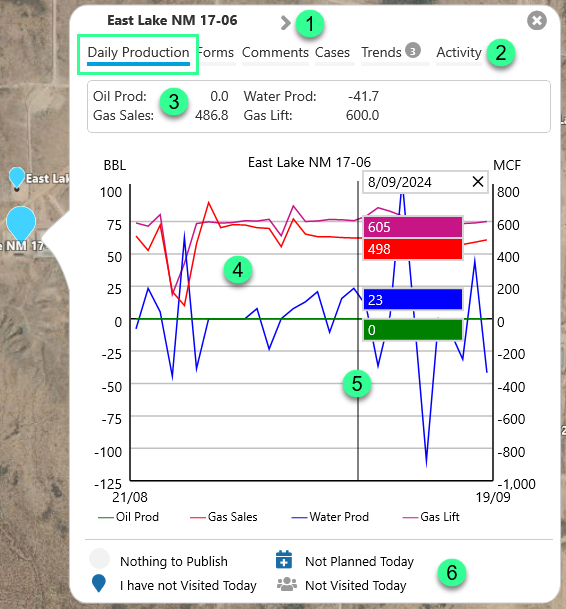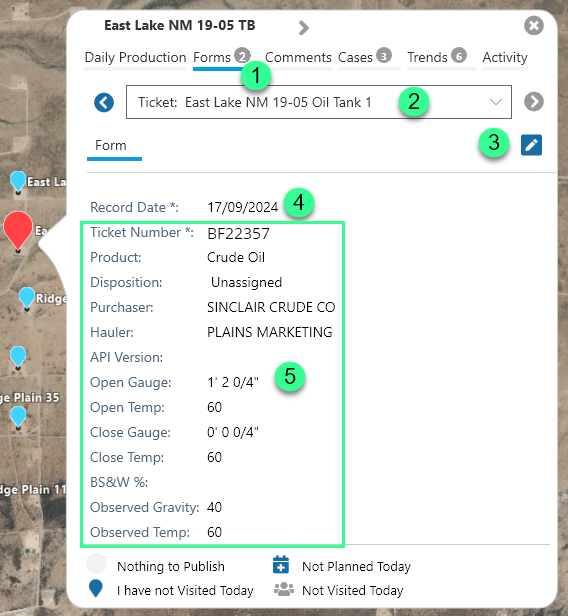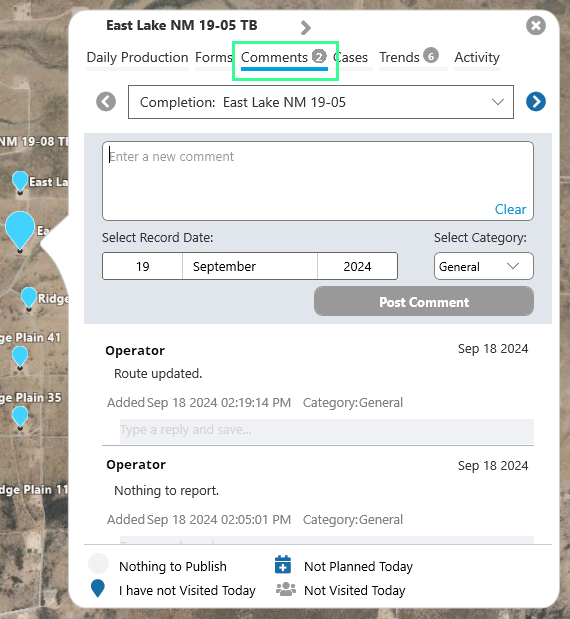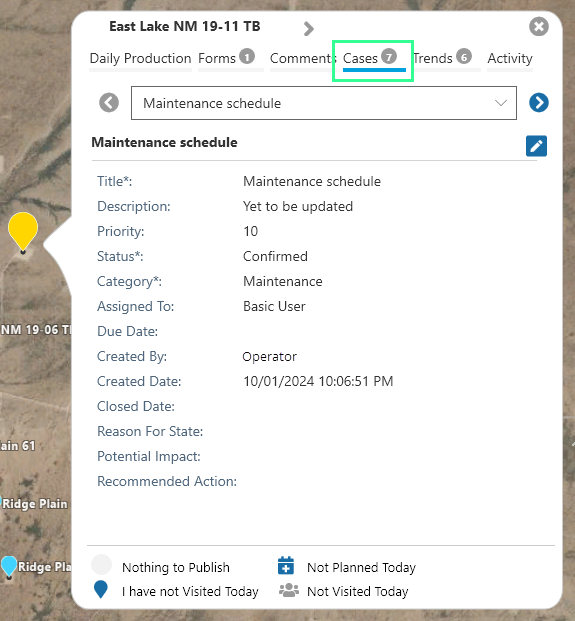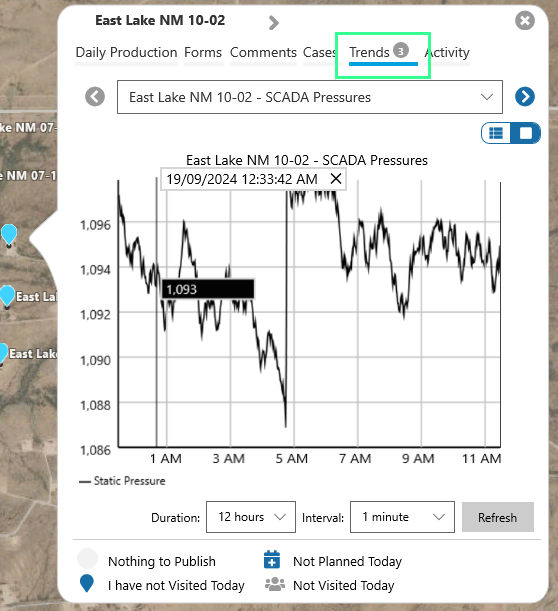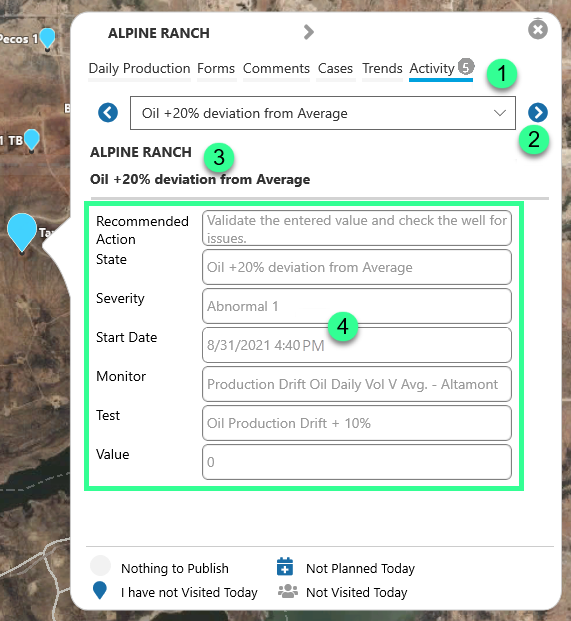The Quick Reference Card is an easy to access snapshot of what is happening at a particular location. In it you will find a chart and summary of Daily Production figures, and the latest Forms, Comments, Cases, Trends, and Activity.
The Quick Reference Card is found on the Map view and can be opened by clicking on a Location Summary, or a Map Marker.
The Navigation Ribbon selection determines what you see when you open Quick Reference Card. You can move between the views by selecting the different tabs at the top of Quick Reference Card.
Daily Production
With Locations selected in the Navigation Ribbon,
the Quick Reference Card opens in the Daily Production view.
| 1. Detail | Click on the Detail The Location Detail view will display the details for the active ribbon tab, which in this example is Daily Production. |
| 2. Ribbon | Select from Daily Production, Forms, Comments, Cases, Trends, and Activity. Cases and Trends are only available to Route Surveillance users. |
| 3. Daily Totals | Overview of production totals for the day. |
| 4. Chart | Plot of Daily Production totals for the last month. |
| 5. Hairline | The hairline displays the exact y-axis value, at a particular point in time. |
| 6. Status | Publish, visit, and plan status icons. |
Forms
Click the Forms tab on the ribbon to open an overview of Forms for the location.
| 1. Forms | A summary of each form from the last 2 days is available to view. The number in the circle |
| 2. Forms List |
Click:
|
| 3. Edit | Click on the edit |
| 4. Record Date | The date the form was completed. |
| 5. Fields | The types of data entry fields vary between form types. |
Comments
Click the Comments tab to add a new comment, and to open the list of Comments for the location.
Cases
Click the Cases tab on the ribbon to open an overview of Cases for the location.
Note: Cases are only editable from Grid Summary and Location Detail.
Trends
Click the Trends tab on the ribbon to open an overview of Trends for the location.
Activity
Click the Activity tab on the ribbon to open an overview of Activity for the location.
Release History
- Quick Reference Card (this release, 4.14):
- Name change - Alerts to Activity
- Quick Reference Card (this release, 4.12):
- Name change in the Help Center - Location Overview to Quick Reference Card