The following instructions describe how to deploy an SSL Certificate, which is required for P2 Server and P2 Explorer.
- Double-click the certificate (e.g. star.petroleumplace.com.pfx).
The Certificate Import Wizard appears.
- In the wizard, select Local Machine, and then click Next.
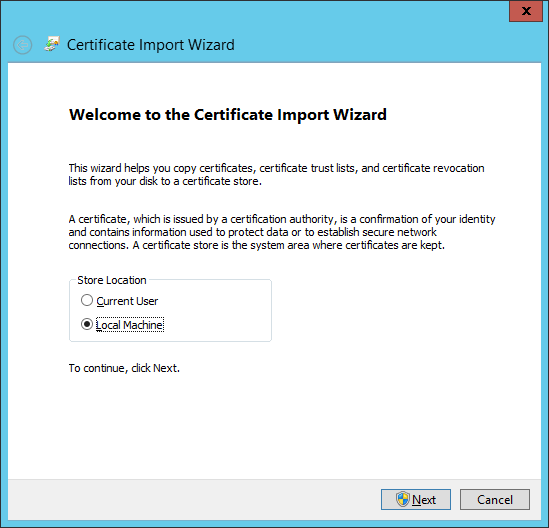
- Specify the file you want to import (e.g star.petroleumplace.com.pfx).
The File name field defaults to the same location where you double-clicked the .pfx file.
If required, click Browse to locate the certificate.
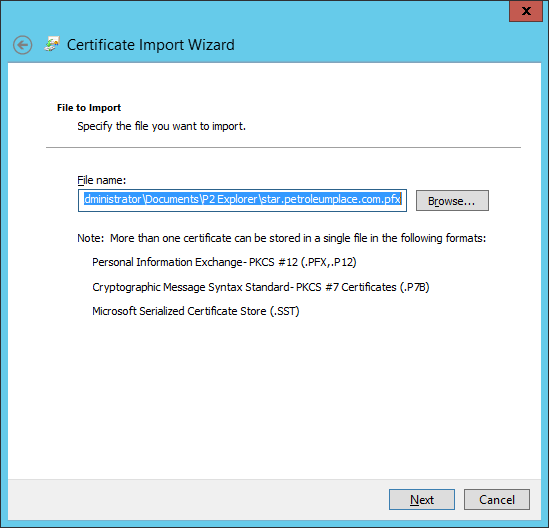
- Click Next.

- Type the password for the private key, and make sure that the following import options are selected:
- Mark this key as exportable.
- Include all extended properties.
- Click Next.
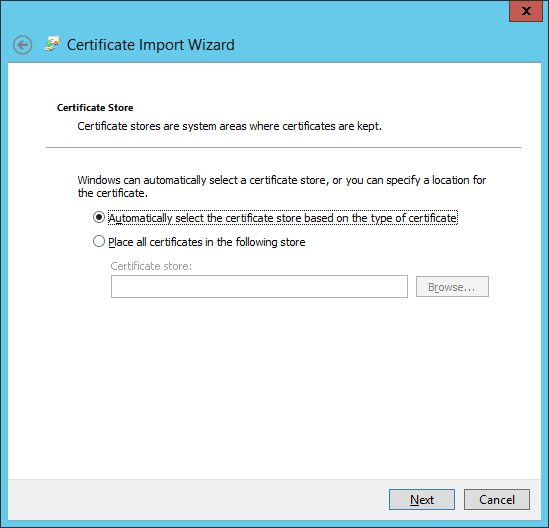
- Select Automatically select the certificate store based on the type of certificate, and then click Next.
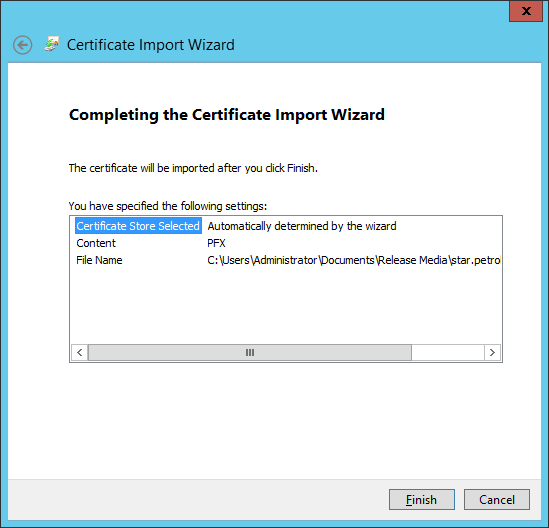
- Check your settings, and then click Finish.
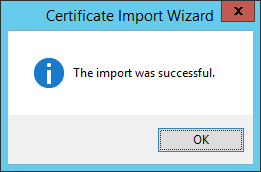
- Click OK.
You can use this certificate to create an SSL Website.