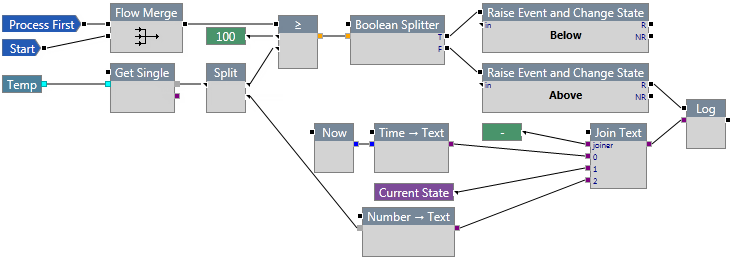The Logging components are used to send information to the logging infrastructure.
Log
The Log component sends specified information to P2 Logger. The information will only be available when verbose logging is turned on.

Properties
This component has no additional properties.
Inputs
The output pin of another component, typically an event, should be connected to the flow pin for this component.
The text that is to be written to the log. Typically, you will want to use a Join Text component to log several items of information. This input is required. Not connecting this pin will produce an error.
Outputs
The output pin is a flow pin that directs the process flow but does not pass any data. This pin is optional and is only followed if an error does not occur. Not connecting this pin will produce a warning.
Example
In the following example, when the state of the entity changes to Above, the process sends the current time, the current state, and the temperature to the logging infrastructure.