A process component (or simply, component) is the basic building block of a process, and represents a step in a Sentinel user process. Every component has one or more pins – coloured square boxes. Pins are the mechanism by which you can connect components to create a user process.
Components have 3 sections:
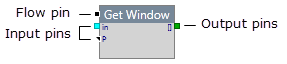
Flow pins
A flow pin is used to connect components to create a step in a user process, but does not pass any data. On some components, one or more of the output pins may also be a flow pin.
Input pins
Input pins are used to define the values to be processed by the component. If a component has multiple input pins, all input pins should be used for the user process to be valid, unless otherwise specified (refer to the help for the relevant component).
Output pins
Output pins represent the value that is output after the inputs are processed by the component. Outputs can be used as inputs to another component. Note that connecting an output pin to a flow pin, if allowed, does not pass any data to the other connected component.
Each pin colour corresponds to a specific data type, as follows:
| Data stream (e.g. time series data from Server). This can be a combination of numbers or strings. | |
| Numeric data | |
| Data set (e.g. an array of numbers e.g. 1,2,3,4,5,6,7) | |
| Text or string | |
| Date and Time (timestamp) e.g. 2014-12-1 12:00:00 AM | |
| Boolean (true or false) | |
| Time period (e.g. 10 minutes, 1 second etc.) | |
| Mixed data types, as determined by the component. For example, the component may accept either numeric data or text on the same pin. | |
| Flow pin (no data is passed along this connection) |
You can only connect pins of the same type (colour), except for black/white pins, which can accept or make different connections depending on the component.
For clarity, some components also contain a label next to each pin, as a guide to the purpose/function of the pin. Not all pins are labelled.