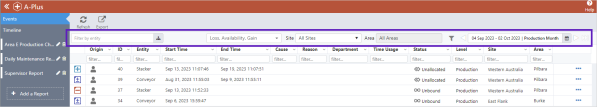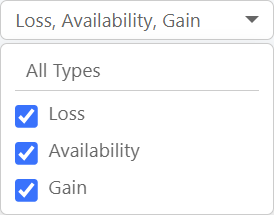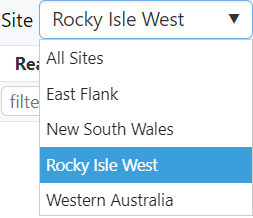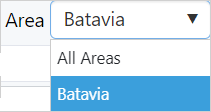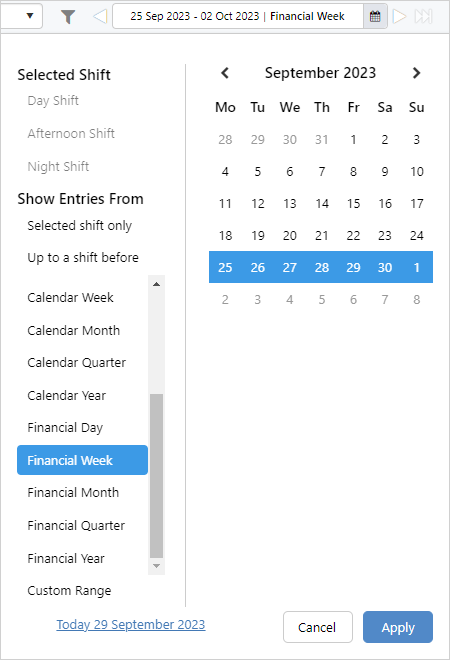The Filter Bar filters the events shown in the entries table and the timeline, enabling you to filter the events by entity, event type, site and area, and by applying a customised time period.
To filter by:
| Entity | Select an entity (piece of equipment) by:
|
|
|
|
Form Type | Select from:
|
|
|
Site | Select to show the events for a particular site. |
|
|
Area | Select to show the events for a particular area. |
|
|
Filter Events |
Configurable filters can be created and applied to events. |
| Shift Picker |
Click on the the shift picker to select from a range of pre-defined dates, or to choose a custom date range. |
Note: Select the Site and Area in the Filter Bar to active the New Event button.