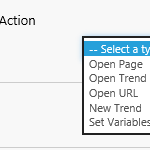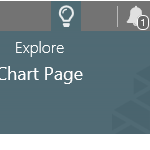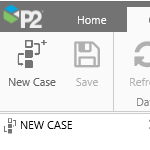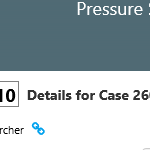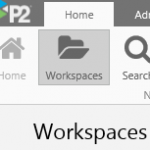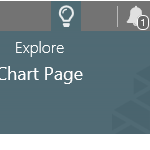
Display Information is available for all trends and pages in Display mode, in Explorer. It is used for sharing knowledge about the display.
Read more

This page lists the control components in IFS OI Explorer and how they can be styled.
Read more
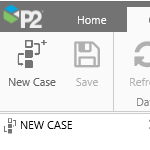
The Case Details tab is used for capturing new cases, or editing existing ones.
Read more
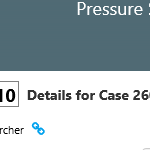
How to view and edit Case Details and Case Commentary in the Explore panel.
Read more
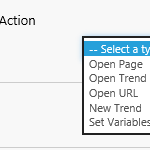
Variable Mapping is used in some components to pass variables from the current Explorer page, to a linked page, trend or URL. This feature is available for Hyperlinks, Hotspots, Status Tiles, and Bar Charts. Variable mapping is enabled once you have selected the type of link action you want to perform. Read more about how to configure links and map variables in IFS OI Explorer.
Read more

This page answers frequently asked questions about P2 Explorer Studio.
Read more
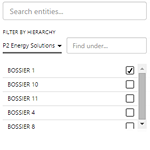
IFS OI Explorer provides several mechanisms by which you can navigate within a page. This article describes how to use the Breadcrumb, Entity Selector, Hierarchy, Hierarchy Picker, and Hyperlink controls that you may find on a page.
Read more

IFS Explorer charts work together with user controls to display your data interactively. Read more about the different types of charts, the features they have, and how you can use them.
Read more
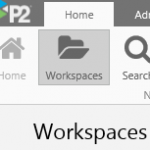
Workspaces are used for organising pages and trends into logical groups that can have security applied. This article shows how you can search for and open, as well as copy or delete, pages and trends from the various workspaces to which you have access.
Read more
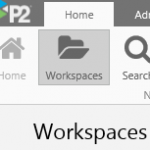
Workspaces are used for organising pages and trends into logical groups that can have security applied. This article shows how you can search for and open, as well as copy or delete, pages and trends from the various workspaces to which you have access.
Read more