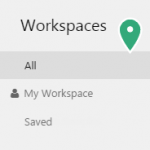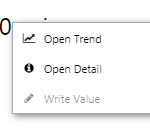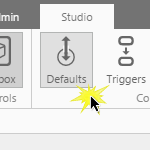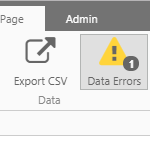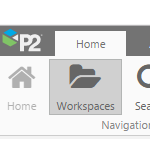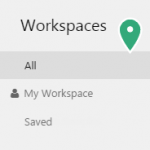
The workspaces view allows you to open any page or trend for which you have permissions to view.
Click through this interactive tour to learn more about workspaces in P2 Explorer.
Read more
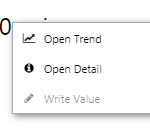
Read about how IFS OI Explorer uses data, and how to use variables, default values and query parameters to make your displays more interactive.
Read more
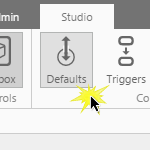
Default values set context for a page when it opens, and are also used to control the start time and end time on a page, in conjunction with date/time components.
Read more
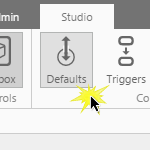
Default values set context for a page when it opens, and are also used to control the start time and end time on a page, in conjunction with date/time components.
Read more
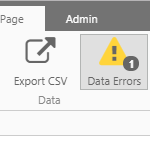
Explorer shows data errors in design mode and in display mode, and also in a tag or attribute value’s Point Detail page.
Read about data errors, and how to access the details from Explorer.
Read more
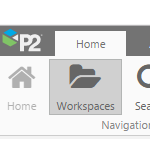
The P2 Explorer Ribbon is the main way to access the functionality of P2 Explorer. Find out where you can add a new page or trend, how to search for tags or trends, and more.
Read more

We are excited to offer customers the opportunity to upgrade to the latest version of P2 Explorer, and are keen to offer the best in migration support to enable our customers to achieve greatness.
Read more
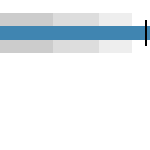
The bullet graph is similar to the target bar; for the selected entity it compares three different performance thresholds to a target. Read about how to use a bullet graph.
Read more
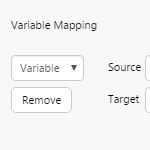
Variable Mapping is used in some components to pass variables from the current Explorer page, to a linked page, trend or URL. This feature is available for Hyperlinks, Hotspots, Status Tiles, and Bar Charts. Variable mapping is enabled once you have selected the type of link action you want to perform. Read more about how to configure links and map variables in P2 Explorer.
Read more
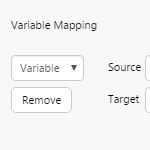
Variable Mapping is used in some components to pass variables from the current Explorer page, to a linked page, trend or URL. This feature is available for Hyperlinks, Hotspots, Status Tiles, and Bar Charts. Variable mapping is enabled once you have selected the type of link action you want to perform. Read more about how to configure links and map variables in P2 Explorer versions 4.5.0-4.5.3.
Read more