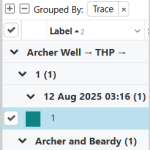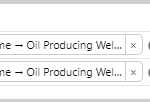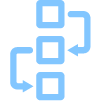Category: Technical Reference
Trace Table
OPC Adaptor Features
Web.Config
Case Management Tour
PythonTimeSeries()
InfluxDB Adaptor Features
The InfluxDB Adaptor supports both InfluxDB v2 and v1. The InfluxDB Adaptor creates a tag for every Influx measurement-tag_key-tag_value-field_key combination during tag discovery. It supports both native and fallback sampling for GET requests, and also supports PUT requests. The adaptor can be installed via the Explorer installer. ON THIS PAGE:Adaptor…
Diagnostics
The Diagnostics page, available to Explorer Administrators, displays key diagnostics for helping to debug Explorer support issues. Use this page if: Explorer becomes unresponsive for a number of users Shift Log is displaying entries in an unusual way Comments are not appearing Shift Log Entries Not Updating in the Table…
Dataset Query Language (DQL)
TableLookup()
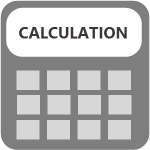
TableLookup() returns the result of a table lookup, which will be either a single value or a tag, depending on the lookup value. If any lookup value is outside the range of the dataset, the corresponding result will be an error value. It enables linear interpolation between two values to find and calculate a result.