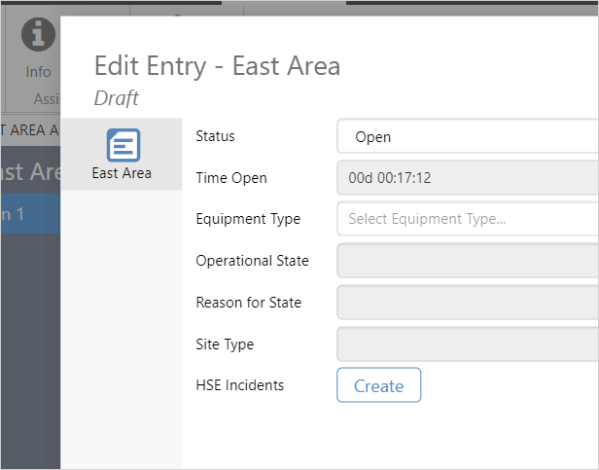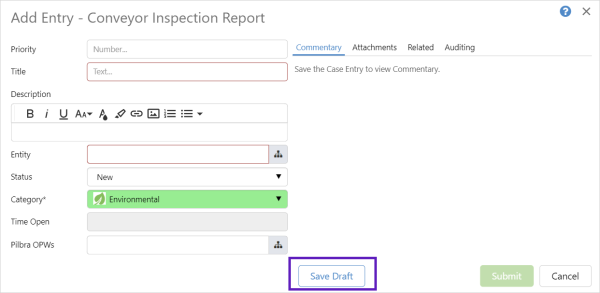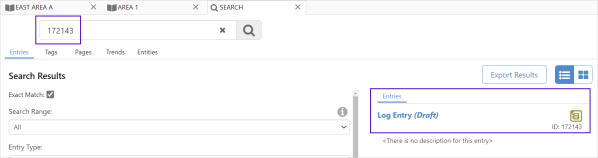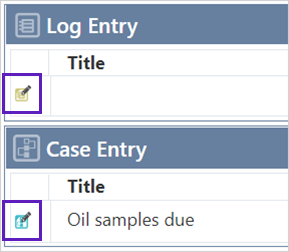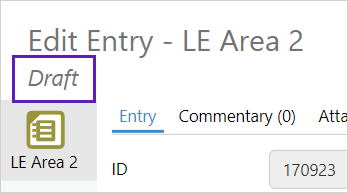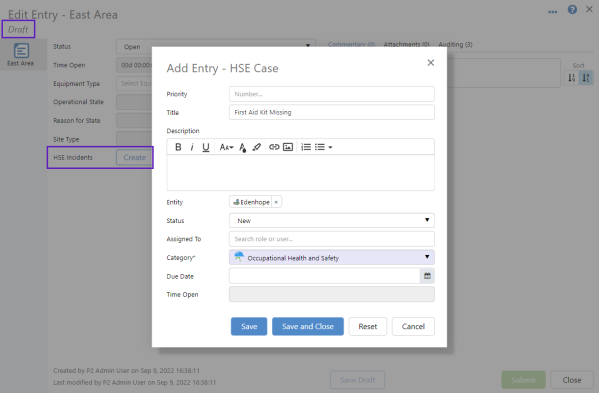If you have partial information for an entry, you can save the information in a draft entry and complete the entry later.
Draft entries are created to save information that may be incomplete, or not ready for submission. They can be reopened, edited and submitted at a later time.
They are not part of the relevant workflow and do not for example, trigger rules.
Draft entries are created when an entry is saved as a draft in the Entry Dialog.
Draft entries can be searched for, viewed, and edited by the entry creator and administrators.
Search for draft entry 172143:
They have an edit icon on the left side of the entry in the entries table,
and have the subtitle Draft in the edit entry dialog.
Entries that have been created from a subform within a draft entry dialog, are not able to be saved as draft. They need to be completed and saved when entered, and will appear in the relevant table after the originating entry has been submitted.
Note: Entries cannot be moved back to a draft state after being submitted.
Release History
- Draft Entries (this release, 4.14):
- Previously part of Entry Dialog page
- Previous Related Releases