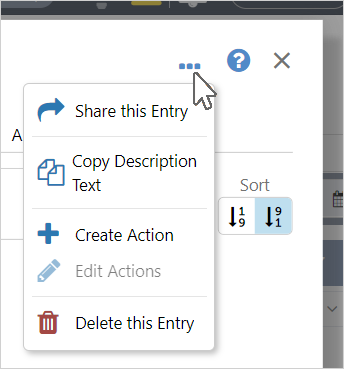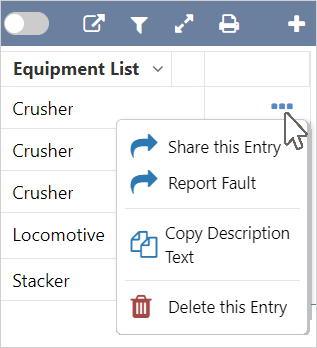Entry Actions are supplementary actions that can be used on entries, and are a feature of A-Plus and Shift Log.
Which entry actions are available varies, and depends on the type and state of a particular entry. In addition, some actions are found in the entry dialog, some in the entries table, and some in both.
The entry actions are accessed through the ![]() icon, which is on the right side of the selected entry in the entries table, and in the upper right corner in the entry dialog.
icon, which is on the right side of the selected entry in the entries table, and in the upper right corner in the entry dialog.
|
Entry actions menu in the entry dialog: |
Entry actions menu in the entries table: |
| Application | Entry Action | Location | Description |
| A-Plus | Split | Entries table | Entries, also known as events in A-Plus, can be split into two separate entries. |
| Unsplit | Entries table | Entries that have been split, can be unsplit or rejoined. | |
| Delete this Event | Entry dialog & entries table | Deletes the selected event. | |
| Shift Log | Share this Entry | Entry dialog & entries table | An entry can be shared to the Summary form of selected Workbooks, and/or a Workbook entries table. |
| Copy Description Text | Entry dialog & entries table | Copies the contents of the system description field to the clipboard. | |
| Delete this Entry | Entry dialog & entries table | Deletes selected entry. | |
| Create Action | Entry dialog |
Creates actions that: |
|
| Edit Action | Entry dialog | How to edit or delete existing actions. | |
| Use Created Actions | Entry dialog & entries table | Access created actions from the entry dialog or entries table. |