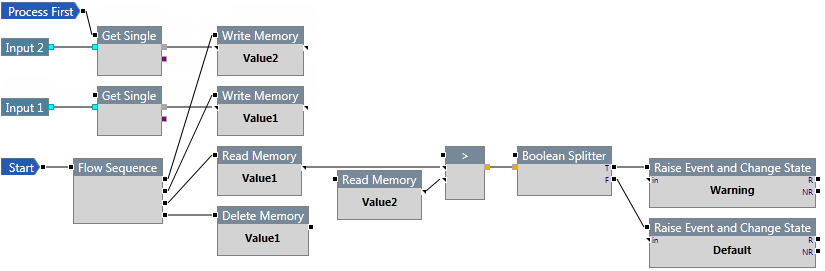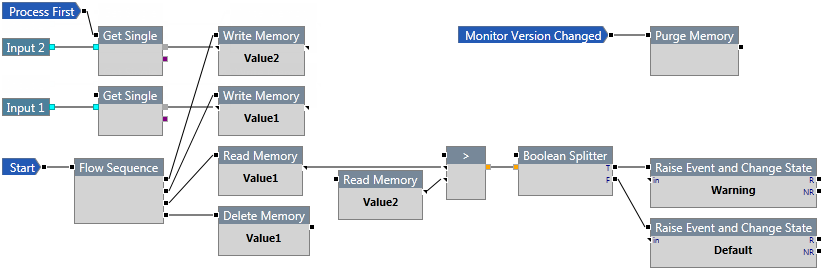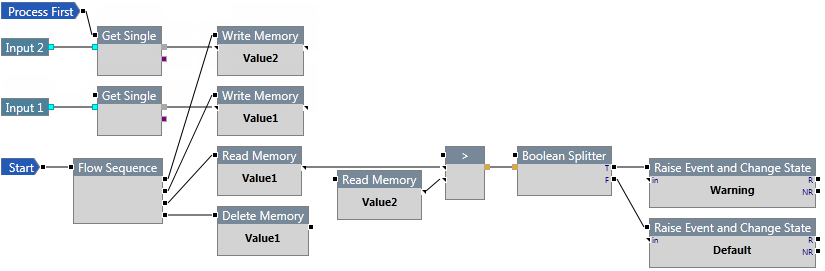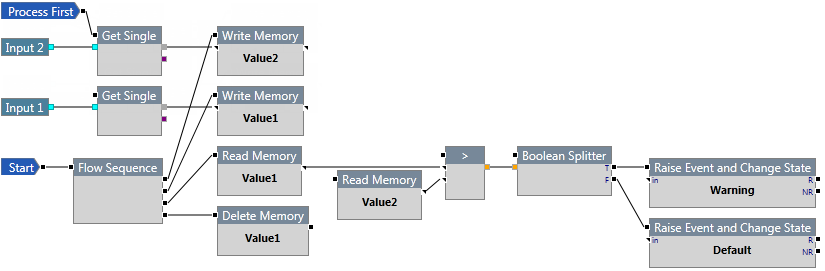The Memory components allow you to write data to memory, read data stored in memory, and delete data from memory.
Important Notes:
- Any data stored in memory keys will automatically be included in the metadata of any events which are raised.
- Prefix the memory key with $ if you don’t want the data in the memory key to be shown in the event metadata.
- Changing the memory key names for versions of the User Process can cause problems. It is possible that a Read Memory won’t return data because the memory key had previously been called something else.
Delete Memory
The Delete Memory component deletes data pertaining to a specified memory key from persistent storage. This is typically used after a Write Memory component in the same process, to free up system resources.
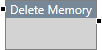
Properties
Memory Key
The identifier for the item in memory that you want to delete. Typically, this would be the same as the memory key specified for a Write Memory component used in the same process.
Local Memory Key
This allows the memory key to be available from the current sub-module and to any other child sub-modules. This makes it easier to copy and paste sub-modules that use memory keys.
Inputs
The component that acts as a trigger for this component should be connected to this pin.
Outputs
The output pin is a flow pin that directs the process flow but does not pass any data. This pin is optional and is only followed if an error does not occur. Not connecting this pin will produce a warning.
Example
In the following example, the data that is identified by the memory key Value1 is deleted from memory at the end of the process.
Exists in Memory
The Exists in Memory component checks if data corresponding to a specified memory key exists in persistent storage.
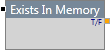
Properties
Memory Key
The identifier for the item in memory that you want to check for.
Local Memory Key
This allows the memory key to be available from the current sub-module and to any other child sub-modules. This makes it easier to copy and paste sub-modules that use memory keys.
Inputs
The component that acts as a trigger for this component should be connected to this pin.
Outputs
Supplies a True or False Boolean value. Not connecting this output pin will produce a warning.
Purge Memory
The Purge Memory component deletes all data for the process that resides in persistent storage. It is typically connected to a Monitor Version Changed flow event to handle the case where the process names have changed between versions.

Properties
This component has no additional properties.
Inputs
The component that acts as a trigger for this component should be connected to this pin.
Outputs
The output pin is a flow pin that directs the process flow but does not pass any data. This pin is optional and is only followed if an error does not occur. Not connecting this pin will produce a warning.
Example
In the following example, when the monitor version is changed, the Purge Memory component deletes all data from persistent storage. That is, data in memory keys Value1 and Value2.
Read Memory
The Read Memory component reads data from persistent storage. This is typically used after a Write Memory component in the same process, to retrieve a value.

Properties
Memory Key
The identifier for the item in memory that you want to retrieve. Typically, this would be the same as the memory key specified for a Write Memory component used in the same process.
Local Memory Key
This allows the memory key to be available from the current sub-module and to any other child sub-modules. This makes it easier to copy and paste sub-modules that use memory keys.
Inputs
The component that acts as a trigger for this component should be connected to this pin.
Outputs
The output pin supplies the data that is retrieved from memory to another component that will process the value. Not connecting this pin will produce a warning.
Example
In the following example, the Read Memory component retrieves the data corresponding to both Value1 and Value2 memory keys, and passes the data to a > Boolean component, which compares them to determine which event should be raised.
Write Memory
The Write Memory component sends data to persistent storage. This is typically used before a Read Memory component in the same process.

Properties
Memory Key
The identifier for the item in memory that you have written. Typically, this would be the same as the memory key specified for a Read Memory or Delete Memory component used in the same process. Prefix the memory key with $ if you don’t want the data in the memory key to be shown in the event metadata.
Local Memory Key
This allows the memory key to be available from the current sub-module and to any other child sub-modules. This makes it easier to copy and paste sub-modules that use memory keys.
Inputs
The component that acts as a trigger for this component should be connected to this pin. This pin is optional.
The input pin is mandatory and is used to supply the data that is to be stored in memory. Not connecting this pin will produce an error.
Outputs
The output pin is used to join the component to the rest of the process flow. Not connecting this pin will produce a warning.
Example
In the following example, both inputs are written to memory sequentially. The rest of the process then reads the values from memory.