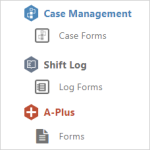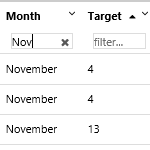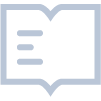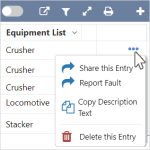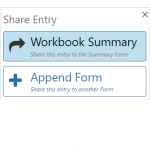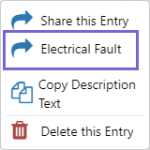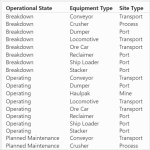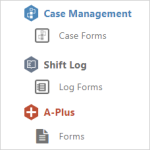
A Form defines both the type of entries that will be created, and the fields that the entries will contain.
Read more

The Report - Form component is designed to display log entries in a format that is optimized for viewing and printing entries.
Read more

Page breaks can be added to Shift Log pages with the addition of a Page Break component in Studio.
Read more
Many different reports may be configured and displayed on the A-Plus home page. Each report can be customised with a selection of chart, layout, display and other components, to suit various reporting requirements.
Read more
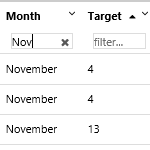
The P2 Explorer Data Table displays your data in tabular format (rows and columns). Possible configuration options include: grouping your data, setting group aggregates, filtering, sorting, hiding, resizing or pinning columns to left or right for more effective scrolling.
Read more
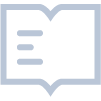
The entries based applications of A-Plus, Case Management and Shift Log are a part of Explorer, and open within the Explorer framework.
Read more
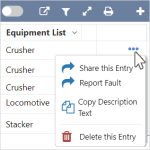
Entry Actions are supplementary actions that can be used on entries.
Read more
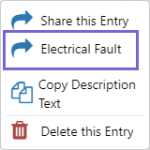
Actions are predefined rules that allow new entries to be created, or entries to be shared to other Workbooks or Workbook summary tables.
Read more
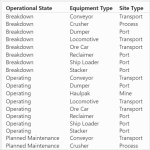
Field Sets are relationships between field values, and enable multi level value driven selections to be made.
Read more